Incident Description*: While attempting to arrest a suspect after a hit and run, I notice a person get shot down the street. I take cover then go in and cuff the suspect. While doing that I get shot in the back from a person involved in another scene on the other side of the street. My partner and I were both killed while not being involved in that scene. Although we were the first few units to respond to it earlier, we had died and did not want to infringe on NLR; hence why we were going around doing our own stuff and not responding to the scene.
Please explain what happened in extreme detail. List when it happened, who was involved,
the context, how you felt after it happened, why you think the situation was wrong.
Reporter Roblox Username & ID*: foxyguyyy - 303196788
(Example: username:1000000)
Reporter Discord ID*: 478337284660527117
(Example: 709881578058285127)
Offender Roblox Username*: ro_Martin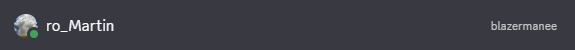
Offender Discord Username*:
Optional, but very helpful.
Incident Description*: While attempting to arrest a suspect after a hit and run, I notice a person get shot down the street. I take cover then go in and cuff the suspect. While doing that I get shot in the back from a person involved in another scene on the other side of the street. My partner and I were both killed while not being involved in that scene. Although we were the first few units to respond to it earlier, we had died and did not want to infringe on NLR; hence why we were going around doing our own stuff and not responding to the scene.
Please explain what happened in extreme detail. List when it happened, who was involved,
the context, how you felt after it happened, why you think the situation was wrong.
Rules Violated*: RDM
(Read our rules and list what they violated.)
Evidence to Support your Claim*: https://streamable.com/g3ch16
Please list links in the form of a Medal Clip, Youtube Clip or another approved domain.
If you do not have evidence, you cannot file your report.