Incident Description*: I was in the end of an 80 when other officers and I notice a stolen stolen LEO vehicle. We then pursue it which ends up where the clip starts. We spike his car and an RCSO cuffs him. He then drives off in another LEO vehicle. That's where the clip cuts because we stopped to pick up my spikes, turns out they we were glitched so we stopped our car in front of them so no one runs into them. After they despawned we decide to go over to RPD, we then see officers in a situation so we decide to help. I notice the suspect looks like the other dude because of the matching avatar. We try to cuff and hold him but since we're all LEO we're not able to hold him as he is too.
Please explain what happened in extreme detail. List when it happened, who was involved,
the context, how you felt after it happened, why you think the situation was wrong.
Reporter Roblox Username & ID*: foxyguyyy - 303196788
(Example: username:1000000)
Reporter Discord ID*: 478337284660527117
(Example: 709881578058285127)
Offender Roblox Username*: AviaLyft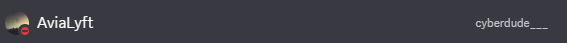
Offender Discord Username*:
Optional, but very helpful.
Incident Description*: I was in the end of an 80 when other officers and I notice a stolen stolen LEO vehicle. We then pursue it which ends up where the clip starts. We spike his car and an RCSO cuffs him. He then drives off in another LEO vehicle. That's where the clip cuts because we stopped to pick up my spikes, turns out they we were glitched so we stopped our car in front of them so no one runs into them. After they despawned we decide to go over to RPD, we then see officers in a situation so we decide to help. I notice the suspect looks like the other dude because of the matching avatar. We try to cuff and hold him but since we're all LEO we're not able to hold him as he is too.
Please explain what happened in extreme detail. List when it happened, who was involved,
the context, how you felt after it happened, why you think the situation was wrong.
Rules Violated*: FRP and NITRP
(Read our rules and list what they violated.)
Evidence to Support your Claim*: https://streamable.com/ec4saw (if needed I can provide the full clip in the future)
Please list links in the form of a Medal Clip, Youtube Clip or another approved domain.
If you do not have evidence, you cannot file your report.