Incident Description*: I was AFK waiting for a staff response on Discord involving another situation when I see movement on my main monitor. I look over and see someone robanging me. I turn around which is when the clip starts because that's when I tabbed into roblox. He then continues to do it when I'm turned around for a second then runs off.
Please explain what happened in extreme detail. List when it happened, who was involved,
the context, how you felt after it happened, why you think the situation was wrong.
Rules Violated*: Violation of Roblox's Terms of Service
Reporter Roblox Username & ID*: foxyguyyy - 303196788
(Example: username:1000000)
Reporter Discord ID*: 478337284660527117
(Example: 709881578058285127)
Offender Roblox Username*: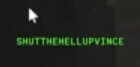
Offender Discord Username*: N/A
Optional, but very helpful.
Incident Description*: I was AFK waiting for a staff response on Discord involving another situation when I see movement on my main monitor. I look over and see someone robanging me. I turn around which is when the clip starts because that's when I tabbed into roblox. He then continues to do it when I'm turned around for a second then runs off.
Please explain what happened in extreme detail. List when it happened, who was involved,
the context, how you felt after it happened, why you think the situation was wrong.
Rules Violated*: Violation of Roblox's Terms of Service
(Read our rules and list what they violated.)
Evidence to Support your Claim*: https://streamable.com/6suqy3
Please list links in the form of a Medal Clip, Youtube Clip or another approved domain.
If you do not have evidence, you cannot file your report.