I am raising this report to request both a ban appeal and a formal compliant regarding the conduct of two staff members, following an incident where I attempted to raise a legitimate compliance concern.
I am a paid member for this company, and I believe the actions taken against me were unfair, unprofessional, and retaliatory.
Summary of Events*:
I contacted the Trust & Safety Director Calebr regarding an important concern involving UK GDPR, EU GDPR, and the UK Online Safety Act. These are standard regulatory frameworks that affect platforms accessible by the UK minors, including Roblox experiences.
He responded and instructed me to log a support ticket. Imeddiately after doing so, he blocked me, preventing any further clarification or escalation.
I followed his instruction and logged a single ticket, number #5365 shortly after the ticket was closed without resolution.
Because this was clearly a management-level issue, I reached out to a management team meber NLAC to confirm the correct handling of this ticket.
In response, I was told:
"We are not required to follow GDPR. We do not operate in countiries outside of the United States." This was accompanied by a GIF and the message "you fr", which I found unprofessional and dismissive.
Immediately afterward, I was banned for "Ticket system abuse," Despite:
Logging only one ticket, as instructed
Acting in good faith
Escalating the matter only because the director blocked me
attempting to communicate respectfully and appropriately.
I want to emphaise that I submitted one ticket, followed the instructions given by staff, and was banned anyway. For a paid member, this treatment feels disproportionate, unprofessional, and retaliatory for raising a genuine concern.
Why i believe staff acted wrongly:
Blocking a member for raising a legitimate compliance conern is unprofesional and prvents proper escalation.
Closing the ticket without review and then banning me for "ticket abuse" is unjustified when only one ticket was submitted.
The management member's responses ("you fr" + GIF) were unprofessional and hostile.
Dismissing regulatory concerns with "we don't operate otuside the US" demonstrates a lack of understanding of the regulations and a failure to investigate the issue.
The ban appears retaliatory rather than rule-based.
I am submitting this complaint in good faith and expect it to be reviewed fairly.
################## OFFICIAL REPORT FILING AGAINST COMMUNITY STAFF MEMBER OF MOUNTAIN INTERACTIVE ##################
Reporter Roblox Username & ID*:
Shebaloo72
Reporter Discord ID*:
simonh8
Staff Roblox Username*: Unknown
Staff Discord Username*: Calebr (Safety Director) and NLACo (Management)
Optional, but very helpful.
Incident Description*:
I am raising this report to request both a ban appeal and a formal compliant regarding the conduct of two staff members, following an incident where I attempted to raise a legitimate compliance concern.
I am a paid member for this company, and I believe the actions taken against me were unfair, unprofessional, and retaliatory.
Summary of Events*:
I contacted the Trust & Safety Director Calebr regarding an important concern involving UK GDPR, EU GDPR, and the UK Online Safety Act. These are standard regulatory frameworks that affect platforms accessible by the UK minors, including Roblox experiences.
He responded and instructed me to log a support ticket. Imeddiately after doing so, he blocked me, preventing any further clarification or escalation.
I followed his instruction and logged a single ticket, number #5365 shortly after the ticket was closed without resolution.
Because this was clearly a management-level issue, I reached out to a management team meber NLAC to confirm the correct handling of this ticket.
In response, I was told:
"We are not required to follow GDPR. We do not operate in countiries outside of the United States." This was accompanied by a GIF and the message "you fr", which I found unprofessional and dismissive.
Immediately afterward, I was banned for "Ticket system abuse," Despite:
Logging only one ticket, as instructed
Acting in good faith
Escalating the matter only because the director blocked me
attempting to communicate respectfully and appropriately.
I want to emphaise that I submitted one ticket, followed the instructions given by staff, and was banned anyway. For a paid member, this treatment feels disproportionate, unprofessional, and retaliatory for raising a genuine concern.
Why i believe staff acted wrongly:
Blocking a member for raising a legitimate compliance conern is unprofesional and prvents proper escalation.
Closing the ticket without review and then banning me for "ticket abuse" is unjustified when only one ticket was submitted.
The management member's responses ("you fr" + GIF) were unprofessional and hostile.
Dismissing regulatory concerns with "we don't operate otuside the US" demonstrates a lack of understanding of the regulations and a failure to investigate the issue.
The ban appears retaliatory rather than rule-based.
I am submitting this complaint in good faith and expect it to be reviewed fairly.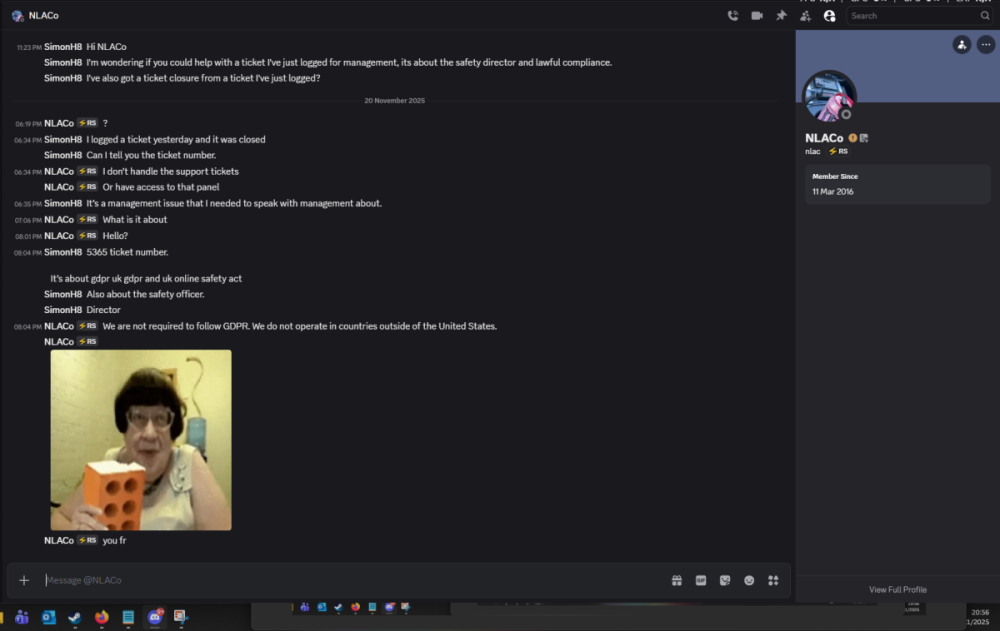
Rules Violated*:
(Read our rules and list what they violated.)
Evidence to Support your Claim*:
Please list links in the form of a Medal Clip, Youtube Clip or another approved domain.
If you do not have evidence, you cannot file your r
################################################## END OF REPORT ##################################################