The past couple days when attempting to join or play Delta It's been quick loading with no interruptions. This morning when attempting to join I get stuck on the pre-loading screen forever. I've tried all the normal troubleshooting techniques including using a different browser, uninstalling and reinstalling roblox, turning down graphics, joining new servers all to no avail. Nothing is popping up in the F9 Logs nor should there be any reason for this glitch as there is nearly 230 people playing with no issues.
The past couple days when attempting to join or play Delta It's been quick loading with no interruptions. This morning when attempting to join I get stuck on the pre-loading screen forever. I've tried all the normal troubleshooting techniques including using a different browser, uninstalling and reinstalling roblox, turning down graphics, joining new servers all to no avail. Nothing is popping up in the F9 Logs nor should there be any reason for this glitch as there is nearly 230 people playing with no issues.