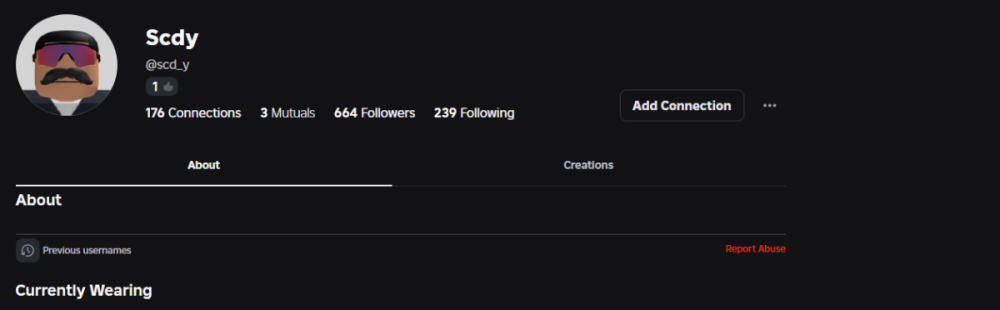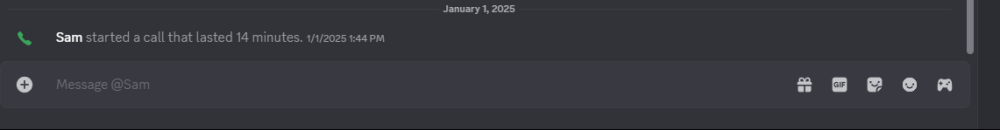Appealing Discord ID (e.g., 709881578058285127): 265956339795230720
Ban Length: Perm
Ban Reason: Alt account, associating with leaking Why I Should Be Unbanned: 1st, my account is not a alt, I have had this account username for well over 2 years now. The user "Samuel" mearly copied my user as a joke a while back, i have had no knowledge of leaking on his part. Nor have I had contact with him since january. I was not assosciated with him in those ways, nor did I have knowledge of his actions. I am also, once again. Not a alt account and I am willing to provide any sort of proof of that you need. I have since unadded him to show i have severed connections with him. I have attached proof of my serverance of connections. I am willing to provide anything that is needed to show that I am not affiliated with him, and that I am not a alt account.
Additional Members Involved/Witnessing: N/A
Please ensure you have thoroughly read and understood the ban appeal rules before submitting your appeal. It is important to follow these guidelines closely to ensure your appeal is considered. Additionally, refrain from sending direct messages or harassing staff members about the status or outcome of your appeal. Patience and adherence to the rules are crucial in this process.
Appealing Discord ID (e.g., 709881578058285127): 265956339795230720
Ban Length: Perm
Ban Reason: Alt account, associating with leaking
Why I Should Be Unbanned: 1st, my account is not a alt, I have had this account username for well over 2 years now. The user "Samuel" mearly copied my user as a joke a while back, i have had no knowledge of leaking on his part. Nor have I had contact with him since january. I was not assosciated with him in those ways, nor did I have knowledge of his actions. I am also, once again. Not a alt account and I am willing to provide any sort of proof of that you need. I have since unadded him to show i have severed connections with him. I have attached proof of my serverance of connections. I am willing to provide anything that is needed to show that I am not affiliated with him, and that I am not a alt account.
Additional Members Involved/Witnessing: N/A
Please ensure you have thoroughly read and understood the ban appeal rules before submitting your appeal. It is important to follow these guidelines closely to ensure your appeal is considered. Additionally, refrain from sending direct messages or harassing staff members about the status or outcome of your appeal. Patience and adherence to the rules are crucial in this process.