Context: Me and my friend Beampro/bruh_1234546 were training as LAFD when my friend jumped into my car in an attempt to steal it. I told him to get out on Discord, but he refused, so I stopped him by hitting him with an axe. after I treated his wounds, he tried to attack me, so I drove away, and then I got banned for RDM.
Why should I be unbanned: I have waited two months to appeal for the third time and I am sorry for not following the rules. School is starting soon and i would want to play my favorite game before im to busy to. Next time I will be more careful with what I do and remember the guidelines.
Discord user id: 950974914050002984
Context: Me and my friend Beampro/bruh_1234546 were training as LAFD when my friend jumped into my car in an attempt to steal it. I told him to get out on Discord, but he refused, so I stopped him by hitting him with an axe. after I treated his wounds, he tried to attack me, so I drove away, and then I got banned for RDM.
Clip:https://medal.tv/games/roblox/clips/kDHUG1bGQvZhNWMsA?invite=cr-MSxwZTQsMzUyMTY3OTc0
Ban reason:
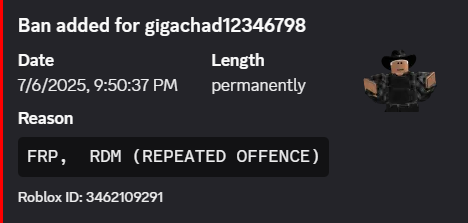
Why should I be unbanned: I have waited two months to appeal for the third time and I am sorry for not following the rules. School is starting soon and i would want to play my favorite game before im to busy to. Next time I will be more careful with what I do and remember the guidelines.