Ban Length: Answer. Not sure Moderating Staff Member: Bot
Ban Reason: Answer. Why I Should Be Unbanned: Answer. Clearly u can see i misspeled my word im not sure if i got banned by a bot or a real player but this is not fair like how can someone get banned for having misspelings wow
Additional Members Involved/Witness pikachudetective100
My Ban Appeal
Appealing Discord ID (e. 1210497443985358858
Ban Length: Answer. Not sure
Moderating Staff Member: Bot
Ban Reason: Answer.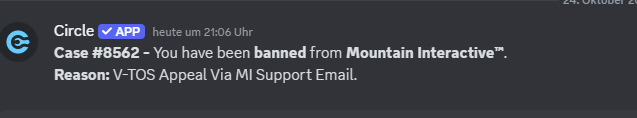
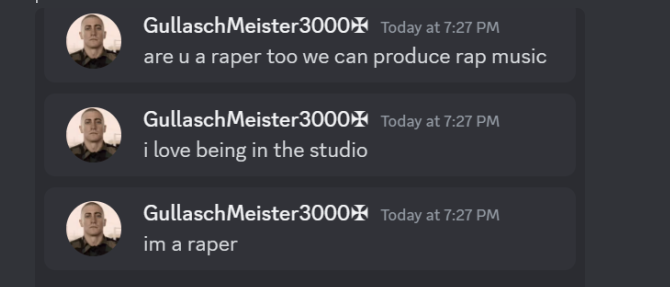 Clearly u can see i misspeled my word im not sure if i got banned by a bot or a real player but this is not fair like how can someone get banned for having misspelings wow
Clearly u can see i misspeled my word im not sure if i got banned by a bot or a real player but this is not fair like how can someone get banned for having misspelings wow
Why I Should Be Unbanned: Answer.
Additional Members Involved/Witness pikachudetective100
Edited by Eriksson