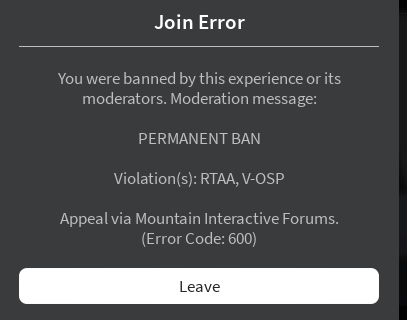staff member that banned: I could not tell you I could not find my ban receipt.
reasoning for unban: ive have many chances to get my behavior in line and i always take it like its not true or i wont be banned again and now ive ended up banned again for over reacting and behaving unlawfully in la, im sorry fror how ive acted on yalls game and how i always act out when i should be following the laws of the game. There is no games like perris and LA and there is no community like mountain interactive not to sob story but today is litteraly my last day before i move and i wont be able to play for a while with my group please just look at this and take it into consideration ive always been a loyal MI game player and i just wanna hop back on again before i gotta go and wont be able to play anything please look at this with careful thought i really want to join LA and perris again.-william
roblox username : WilliamRepAMC id:8673347531
discord username : darealfartdih id:1000106164031336508
staff member that banned: I could not tell you I could not find my ban receipt.
reasoning for unban: ive have many chances to get my behavior in line and i always take it like its not true or i wont be banned again and now ive ended up banned again for over reacting and behaving unlawfully in la, im sorry fror how ive acted on yalls game and how i always act out when i should be following the laws of the game. There is no games like perris and LA and there is no community like mountain interactive not to sob story but today is litteraly my last day before i move and i wont be able to play for a while with my group please just look at this and take it into consideration ive always been a loyal MI game player and i just wanna hop back on again before i gotta go and wont be able to play anything please look at this with careful thought i really want to join LA and perris again.-william
REASON FOR BAN :