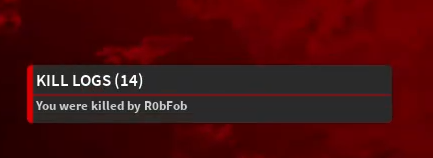Incident Description*: I was spawning in a insert for a RPD whos car crashed, then this guy and his buddies come from previous scenes taunting us, they then come to me threatening to shoot me for no reason at all, then one of his friends comes to me and kills me.
Reporter Roblox Username & ID*: Jimbo24954 - 8384170812
Reporter Discord ID*: 1393041437846798358
Offender Roblox Username*: R0bFob
Offender Discord Username*: N/A
Incident Description*: I was spawning in a insert for a RPD whos car crashed, then this guy and his buddies come from previous scenes taunting us, they then come to me threatening to shoot me for no reason at all, then one of his friends comes to me and kills me.
Rules Violated*: RDM x1
Evidence to Support your Claim*: https://medal.tv/games/roblox/clips/kKdsttafsX4aKchqr?invite=cr-MSxRcmssMTk0MDUxNTc2