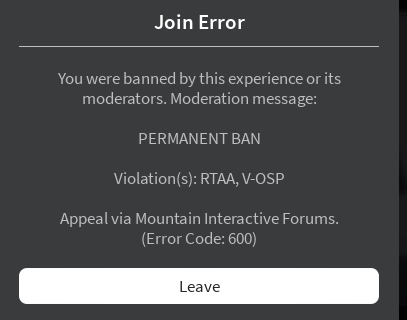staff member that banned: I could not tell you I could not find my ban receipt.
reasoning for unban: its been over a week without LA... i think the realization is starting to kick in... i tried touching grass today.. it was.. unfamiliar... the sun rays burnt my skin.. the voices craved for LA and i couldnt suppress them... i noticed a homeless man coming out of the bushes earlier today... based off instincts i typed /me unholsters firearm in real life... no one was even there...... the withdrawals are starting to get out of hand.... im thinking of everything i do like something from LA.... as i sit in my box in a alley wayand think about LA i eat my beans /me eats beans with shaky hands and dripping nose......... please mods... give me one more chance...... LA isnt just a game anymore... ITS MY LIFE..... also because im about to move and need to play la b4 i dont have my computer anymore please... heh.... if you accept this... maybe ill see you in the big city... William.. out.
roblox username : WilliamRepAMC id:8673347531
discord username : darealfartdih id:1000106164031336508
staff member that banned: I could not tell you I could not find my ban receipt.
reasoning for unban: its been over a week without LA... i think the realization is starting to kick in... i tried touching grass today.. it was.. unfamiliar... the sun rays burnt my skin.. the voices craved for LA and i couldnt suppress them... i noticed a homeless man coming out of the bushes earlier today... based off instincts i typed /me unholsters firearm in real life... no one was even there...... the withdrawals are starting to get out of hand.... im thinking of everything i do like something from LA.... as i sit in my box in a alley wayand think about LA i eat my beans /me eats beans with shaky hands and dripping nose......... please mods... give me one more chance...... LA isnt just a game anymore... ITS MY LIFE..... also because im about to move and need to play la b4 i dont have my computer anymore please... heh.... if you accept this... maybe ill see you in the big city... William.. out.
ban reason: