Ban Length: Permanent Moderating Staff Member: thehonorable.#0
Ban Reason: Exploiter Why I Should Be Unbanned: I would like to clarify that I did not use any exploit in the game. If there was a system detection that resulted in my ban, it was possibly a misidentification or glitch. Don't worry, I have no intention of cheating or ruining the experience of other players.
Appealing Roblox Username: Qaishaun5345
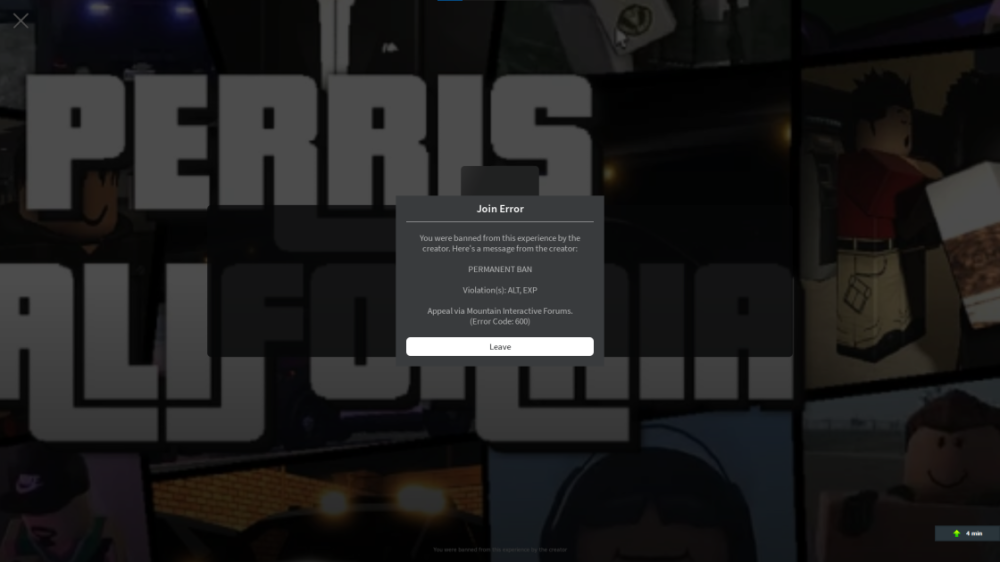
Appealing Discord ID: 1274260374509719676
Ban Length: Permanent
Moderating Staff Member: thehonorable.#0
Ban Reason: Exploiter
Why I Should Be Unbanned: I would like to clarify that I did not use any exploit in the game. If there was a system detection that resulted in my ban, it was possibly a misidentification or glitch. Don't worry, I have no intention of cheating or ruining the experience of other players.
Thanks for your time, Thanks for All