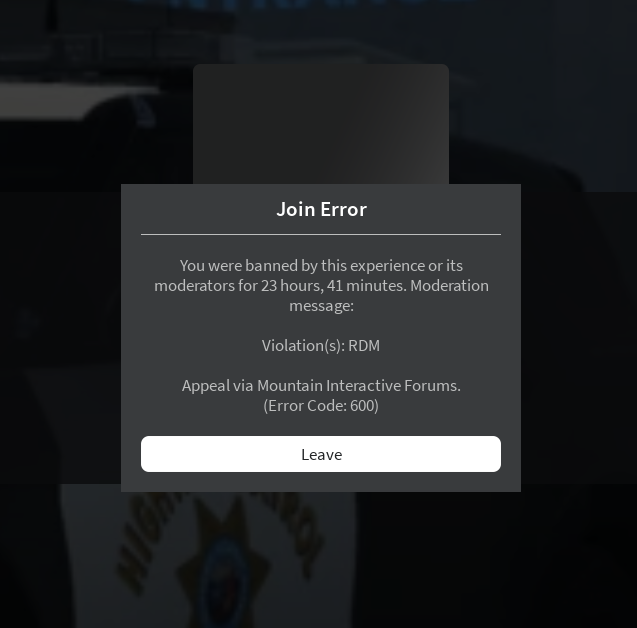Your Roblox Username & User ID Example: Papi_Oze– 1496818162 Include both your username and user ID so we can locate your account accurately.
Your Discord ID Example: 702704886478798868 Please provide your full Discord ID, not just your username.
Staff Member Who Banned You (optional) watameln
What Happened? I had a weapon in my inventory, I was near the CHP officer arresting a suspect when I asked wata if he wanted to fake fight, he didn't respond but he did slash the CHP officers tires. When the CHP officer tasered him, I pulled my weapon and was shot before I shot back and killed him.
Ban Reason (as shown in the ban message) Copy the exact ban reason displayed in your ban message. If you have a screenshot, you may upload it or provide a link.
Why Should You Be Unbanned?
I truly apologize for shooting the Officer, I show remorse for my actions, watameln being a CS in MI had banned me for RDM and I don't disagree, I want to be able to play again, and this time follow the rules. I truly am sorry. I am going to dm the CHP officer and apologize for RDM'ing him. I reflect on what I did, and it was indeed wrong. I bothered them both in their roleplay. I truly hope you guys can forgive me. Never again!
Your Roblox Username & User ID
Example: Papi_Oze– 1496818162Include both your username and user ID so we can locate your account accurately.
Your Discord ID
Example: 702704886478798868Please provide your full Discord ID, not just your username.
Staff Member Who Banned You (optional)
watameln
What Happened?
I had a weapon in my inventory, I was near the CHP officer arresting a suspect when I asked wata if he wanted to fake fight, he didn't respond but he did slash the CHP officers tires. When the CHP officer tasered him, I pulled my weapon and was shot before I shot back and killed him.
Ban Reason (as shown in the ban message)
Copy the exact ban reason displayed in your ban message. If you have a screenshot, you may upload it or provide a link.
Why Should You Be Unbanned?
I truly apologize for shooting the Officer, I show remorse for my actions, watameln being a CS in MI had banned me for RDM and I don't disagree, I want to be able to play again, and this time follow the rules. I truly am sorry. I am going to dm the CHP officer and apologize for RDM'ing him. I reflect on what I did, and it was indeed wrong. I bothered them both in their roleplay. I truly hope you guys can forgive me. Never again!