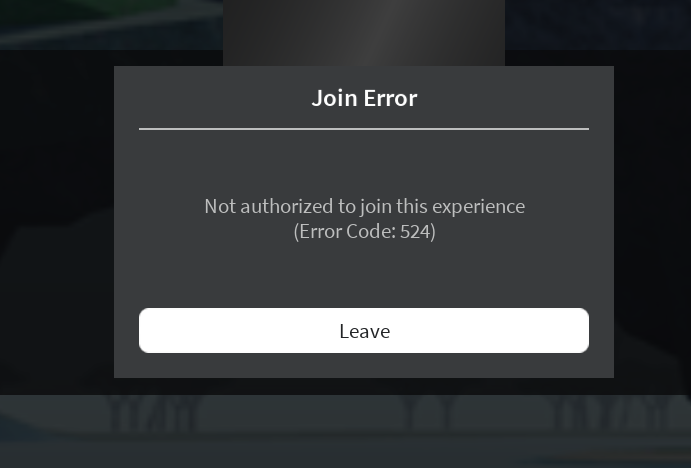Posted May 19May 19 Hey there, So I'm a new member here who just joined in the last 20-30 minutes. How would I gain access to play the game? Is it a simple waiting process or are there further steps I need to take?
May 19May 19 If u have just made a roblox acc u will need to wait around 20-40 days. ACCOUNT BANNED FROM MOUNTAIN INTERACTIVE Ban Length: Permanently i like cars :)
May 28May 28 On 5/19/2025 at 6:43 PM, hamburber824 said:If u have just made a roblox acc u will need to wait around 20-40 days.To add onto this make sure you ROBLOX account is linked to the MI one otherwise this won't work, If you purchase a subscription Link your Discord and Roblox too.
Hey there, So I'm a new member here who just joined in the last 20-30 minutes. How would I gain access to play the game? Is it a simple waiting process or are there further steps I need to take?