Why Should You Be Unbanned?* So after a 24 hour ban which ended at 5PM AEST i went out to the movies and come back around 8:10PM AEST i go onto roblox to play LA but this popped up I do not have any alt accs so i believe this is a false ban
Edited by Greg_9128
ACCOUNT BANNED FROM MOUNTAIN INTERACTIVE
Ban Length:
Permanently
Ban Reason:
[70045] – LTAA issued on April 17, 2025 by David D.
[70114] – RTAA issued on April 18, 2025 by o_hhx
FRP Warning – issued just before both bans by @Kiwi
Clips for both bans and the warning are fully documented
Example:
Greg_9128 7724937287Discord ID* 1357272200457093201
What Happened?
Unkown
Ban Reason (as stated in the ban message)*
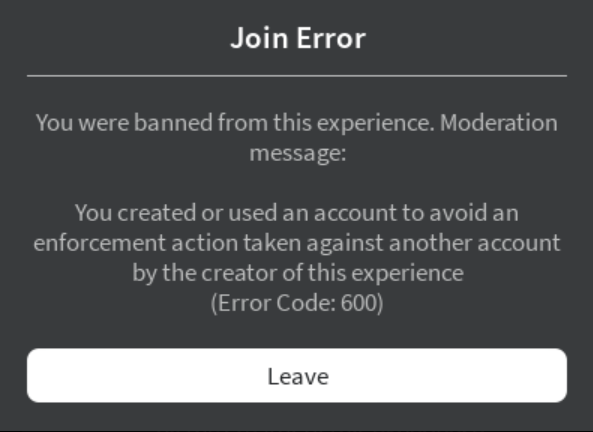
Why Should You Be Unbanned?*
So after a 24 hour ban which ended at 5PM AEST i went out to the movies and come back around 8:10PM AEST i go onto roblox to play LA but this popped up I do not have any alt accs so i believe this is a false ban
Edited by Greg_9128
Ban Reason:
[70114] – RTAA issued on April 18, 2025 by o_hhx
FRP Warning – issued just before both bans by @Kiwi
Clips for both bans and the warning are fully documented