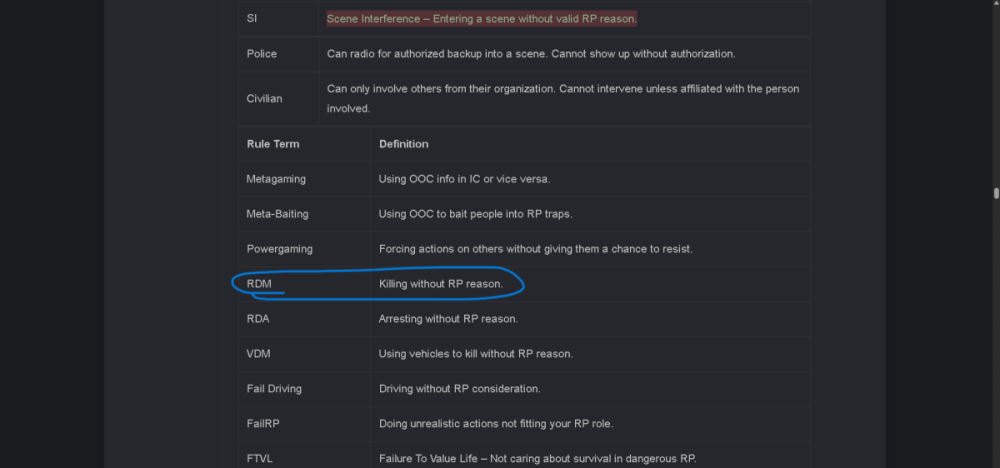Incident Description*: Happened in LA when I respawned after death I spawned at CHS then I wanted to punch someone randomly didn't know he was a staff I then knocked him to the ground and he teleported me to a random place and said that it was RDM but I never killed him or anything he then proceeded to accused that I was a alt account since I'm only in the MI main group I told him I've been playing for months but he didn't care I've also seen people fight randomly at each other just like I did but no one ever cared this staff only cared when it came to me punching him I never RDM him then proceeds to falsely ban me.
Reporter Roblox Username & ID*: Asura5990 ID: 1971245082
Reporter Discord ID*: 1209943192963784787
Staff Roblox Username*: StarHunter_21
Staff Discord Username*: StarHunter_21
Incident Description*: Happened in LA when I respawned after death I spawned at CHS then I wanted to punch someone randomly didn't know he was a staff I then knocked him to the ground and he teleported me to a random place and said that it was RDM but I never killed him or anything he then proceeded to accused that I was a alt account since I'm only in the MI main group I told him I've been playing for months but he didn't care I've also seen people fight randomly at each other just like I did but no one ever cared this staff only cared when it came to me punching him I never RDM him then proceeds to falsely ban me.
Rules Violated*: Staff abuse of RDM