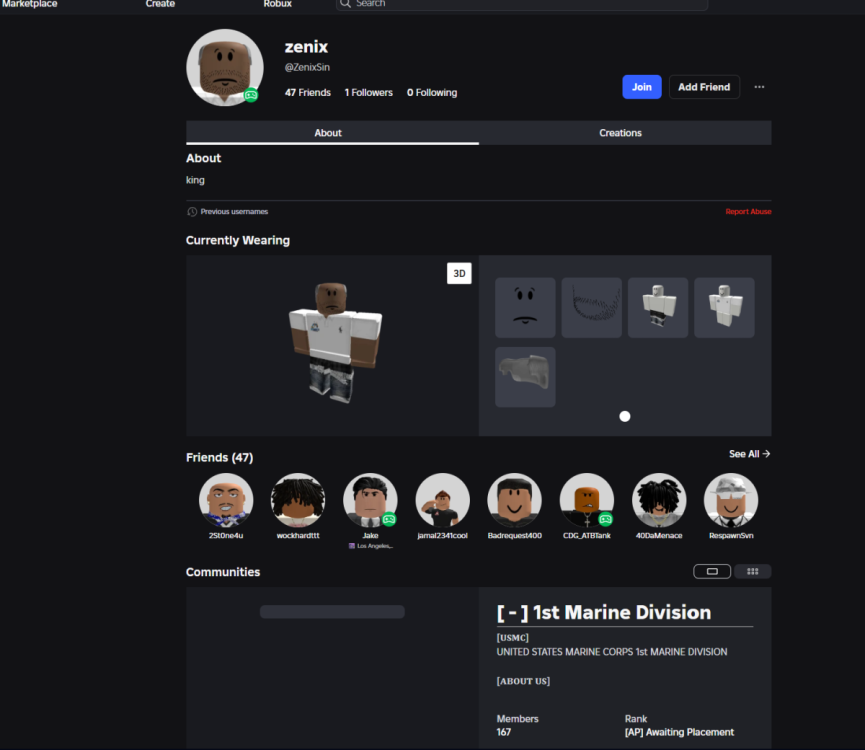Posted April 17Apr 17 Reporter Roblox Username & ID*:maxim_yeet2, 2992225816Reporter Discord ID*:1267550821185491085Offender Roblox Username*: ZenixSinOffender Discord Username*: Something along the lines of ZenixSinOptional, but very helpful.Incident Description*:I was driving on Sycamore road when ZenixSin rammed the back of my vehicle without a reason and flipped my vehicle around.Rules Violated*:VDMEvidence to Support your Claim*:https://medal.tv/games/roblox/clips/k6A2Qlk7Ay_MWMgHi?invite=cr-MSxYMFcsNjE3MzMyNDk
April 20Apr 20 Company Director Report Review: Vehicle Deathmatch by ZenixSinReporter: maxim_yeet2 (Roblox ID: 2992225816)Discord ID: 1267550821185491085Offender: ZenixSinIncident: Vehicle Deathmatch (VDM)Evidence: Medal ClipDecision: ❌ Invalid Report – Insufficient EvidenceUpon reviewing the submitted clip, the evidence does not conclusively demonstrate intentional Vehicle Deathmatch (VDM) by the accused player, ZenixSin. The clip shows a collision; however, it lacks clear indicators of malicious intent or repeated offenses that would typically characterize VDM.Rules Considered:[2.3] Vehicle Deathmatch (VDM): Using a vehicle to intentionally hit or kill other players without valid roleplay reason.While the collision is unfortunate, it appears to be accidental or due to in-game physics rather than a deliberate act of VDM.Outcome: No disciplinary action will be taken against ZenixSin at this time. If further evidence or repeated incidents occur, please submit a new report with additional details.Note: For future reports, please ensure that the evidence clearly shows intentional misconduct to facilitate appropriate action.— Mountain Interactive Moderation TeamCommunity & Gameplay Rules[email protected] CEO & Managing Director at Mountain Interactive
Reporter Roblox Username & ID*:
maxim_yeet2, 2992225816
Reporter Discord ID*:
1267550821185491085
Offender Roblox Username*: ZenixSin
Offender Discord Username*: Something along the lines of ZenixSin
Optional, but very helpful.
Incident Description*:
I was driving on Sycamore road when ZenixSin rammed the back of my vehicle without a reason and flipped my vehicle around.
Rules Violated*:
VDM
Evidence to Support your Claim*:
https://medal.tv/games/roblox/clips/k6A2Qlk7Ay_MWMgHi?invite=cr-MSxYMFcsNjE3MzMyNDk