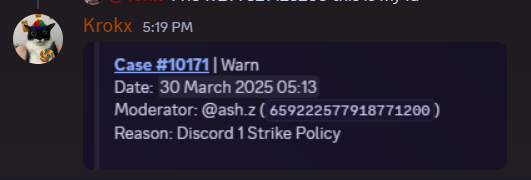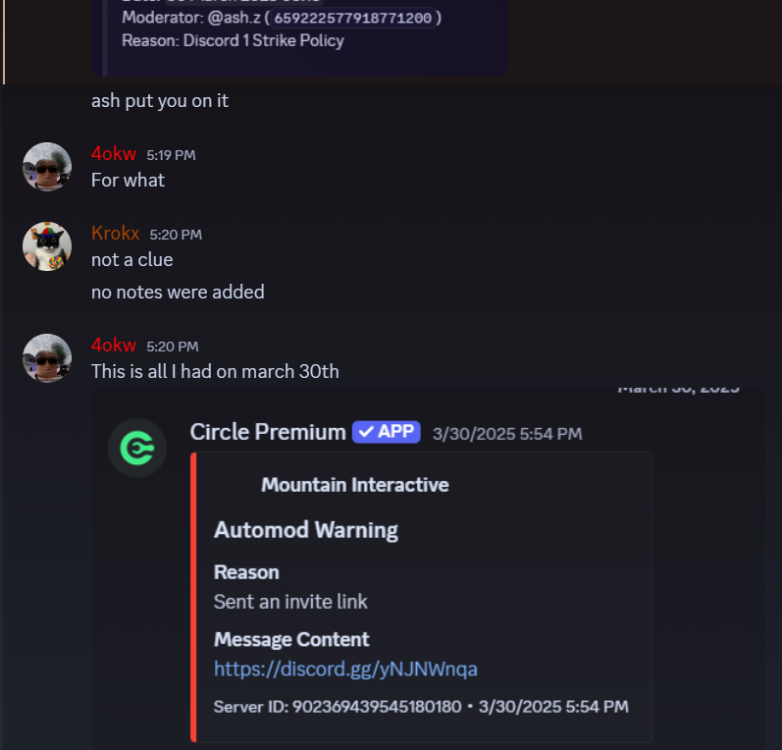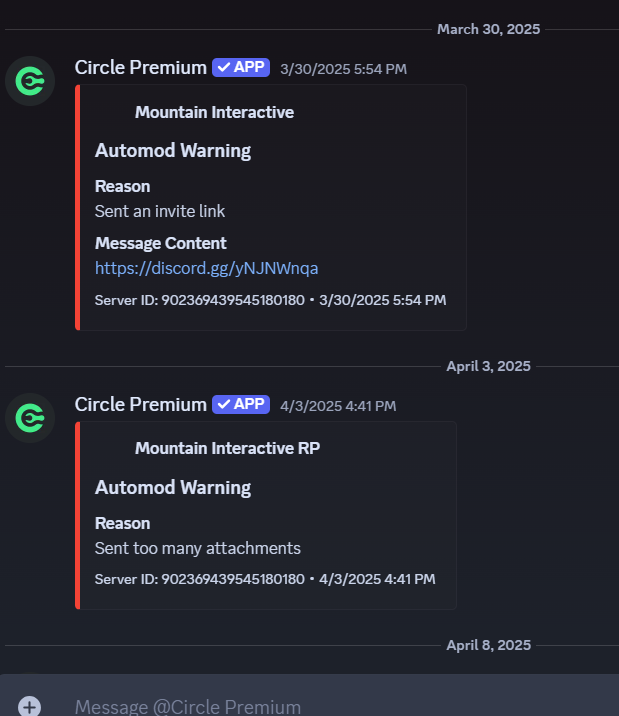Posted April 13Apr 13 @Rocky I was wondering when and why I got an OSP for DISCORD because I haven't received any note about an OSP and I had to ask krokx, a mod from the FDC server why I recieved it but the answer still didn't make sense.
April 14Apr 14 Dear @BertramThe reason for the One Strike Policy was your previous warnings, as well as the numerous warnings you’ve received in the past.
April 14Apr 14 Author I’ve been warned once by noobyieeeee when i clicked the wrong gif if the gif section of the chat and I still instantly deleted it but that is the only warning i have ever gotten through MI
April 16Apr 16 Author That is the only marked message that said "You have been warned in Mountain Interactive." Also, I was never banned from the mountain interactive discord before and I was not actually notified about my discord OSP.
April 16Apr 16 Author From what I remember I think I have been muted or timed out but only warned once
April 16Apr 16 Author You can see from Krokx's message that it said I was put on OSP through Circle except it must have been in like #functions or something because I wasn't notified of it. You can see Ashkan put it on my account on the 30th, but in my attachment of the circle DMs you can see the only thing I got from it was an automod warning from sending the LAPD's discord server.
April 19Apr 19 Author Dear @Rocky ,Is there any way for me to get back in the server through appealing or will I never be able to join it?
@Rocky
I was wondering when and why I got an OSP for DISCORD because I haven't received any note about an OSP and I had to ask krokx, a mod from the FDC server why I recieved it but the answer still didn't make sense.