Appealing Roblox Username: Coolabrar Appealing Discord ID (e.g., 709881578058285127): Coolabrar
Ban Length: Permanent What game did the ban take place in?: Perris, California
Why should you be unbanned?: Hello! I hope all is well. Thank you pokedigge900 and Ash for providing me the resources to get my appeal through with Mods For Dummies. I have gone through with the appeals process and they have accepted my appeal. They have claimed the ticket and have completed the processing. I am putting in this appeal to notify the moderators on the situation and asking to request an unbanning on my account and an unbanning/invitation to the Discord Server. For some reason I am unable to join the discord server as it says I am unable to join. Thank you so much and I look forward to hearing from your team!
Attached to this message is also the ro-cleaner showing that it says "formerly in" and "current guilds" says that there is none. This will never happen again.
Thank you so much again for your teams understanding and I hope we can get this appeal mediated
Context again on what happened:
I play roblox a lot and I am involved in a lot of developer communities for many popular games. I have 40+ roblox groups on my discord feed, and there are many times where I get randomly invited (which the server just populates onto my discord feed) to different servers for different games. There must have been a server that was related to the NSFW, and I did not know that it was there. I have gone through myself to filter out the clusters and I have removed servers that were evacuated (that are left unused by people as people left the servers). There were 13 servers in my list that I did not know and I did not use before. My account has always been on good standing with Roblox and Discord. I have always been cautious of avoiding these things from light years away. I believe the Bot might have flagged one of those inactive servers, and I have tried my best to remove all the ones that are not necessary. And have kept the big name servers on my list.
I will be more proactive to look out for these false servers. I do hope we can resolve this misunderstanding and I will be more careful in making sure my account stays far away from these things. I do apologize for this and I am moreso shocked at myself that I was not more proactive in this. I love this game a lot and I do not want to lose out on this community that I have formed. I have so many friends and people that I know and I do not want to lose this. I play this game so much and I was horrifically shocked to see that I was permanently banned. If this is a problem with a bot then I am going to continue to try and get that appeal, but if there is any way I can get this expedited that would be even better. The MFD server seems to be running on limited appeals, so if there is a way to squeeze me a spot in that line from someone who has a connection from Mountain Interactive, I would be greatly greatly appreciated of this.
Thank you so much again for your teams understanding and I hope we can get this appeal mediated
Appealing Discord ID (e.g., 709881578058285127): Coolabrar
Ban Length: Permanent
What game did the ban take place in?: Perris, California
Why should you be unbanned?: Hello! I hope all is well. Thank you pokedigge900 and Ash for providing me the resources to get my appeal through with Mods For Dummies. I have gone through with the appeals process and they have accepted my appeal. They have claimed the ticket and have completed the processing. I am putting in this appeal to notify the moderators on the situation and asking to request an unbanning on my account and an unbanning/invitation to the Discord Server. For some reason I am unable to join the discord server as it says I am unable to join.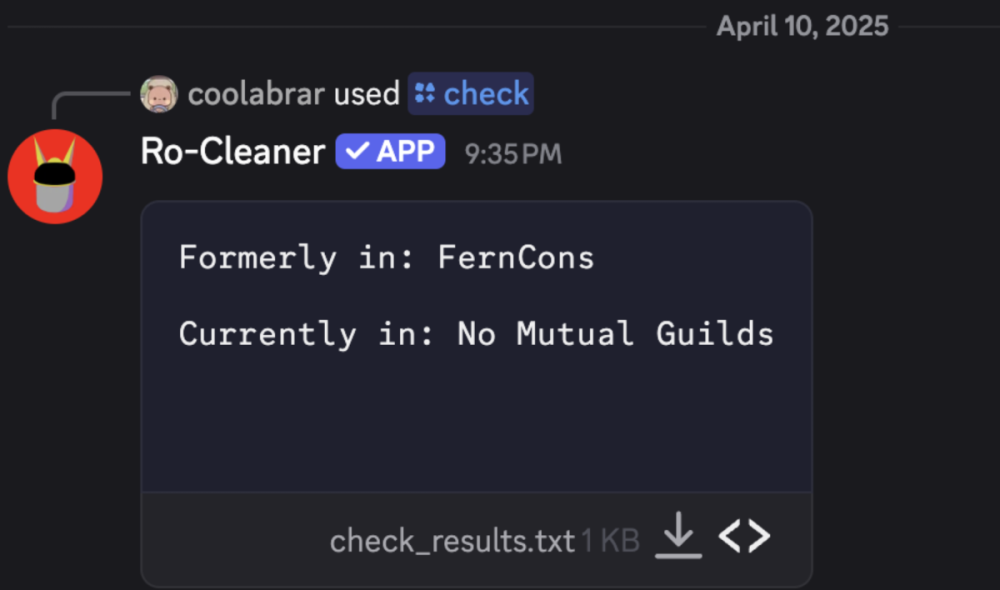 Thank you so much and I look forward to hearing from your team!
Thank you so much and I look forward to hearing from your team!
Attached to this message is also the ro-cleaner showing that it says "formerly in" and "current guilds" says that there is none. This will never happen again.
Context again on what happened:
I play roblox a lot and I am involved in a lot of developer communities for many popular games. I have 40+ roblox groups on my discord feed, and there are many times where I get randomly invited (which the server just populates onto my discord feed) to different servers for different games. There must have been a server that was related to the NSFW, and I did not know that it was there. I have gone through myself to filter out the clusters and I have removed servers that were evacuated (that are left unused by people as people left the servers). There were 13 servers in my list that I did not know and I did not use before. My account has always been on good standing with Roblox and Discord. I have always been cautious of avoiding these things from light years away. I believe the Bot might have flagged one of those inactive servers, and I have tried my best to remove all the ones that are not necessary. And have kept the big name servers on my list.
I will be more proactive to look out for these false servers. I do hope we can resolve this misunderstanding and I will be more careful in making sure my account stays far away from these things. I do apologize for this and I am moreso shocked at myself that I was not more proactive in this. I love this game a lot and I do not want to lose out on this community that I have formed. I have so many friends and people that I know and I do not want to lose this. I play this game so much and I was horrifically shocked to see that I was permanently banned. If this is a problem with a bot then I am going to continue to try and get that appeal, but if there is any way I can get this expedited that would be even better. The MFD server seems to be running on limited appeals, so if there is a way to squeeze me a spot in that line from someone who has a connection from Mountain Interactive, I would be greatly greatly appreciated of this.
Thank you so much again for your teams understanding and I hope we can get this appeal mediated