Appealing Discord ID (e.g., 709881578058285127): 690937722713407628
Ban Length: Unknown. Moderating Staff Member: Ro-Cleaner bot.
Ban Reason: Classified. Why I Should Be Unbanned: I should be unbanned because I got banned, and I already tried appealing but their ticket panel always shows this error for me every time I want to appeal. Please belive me, I am terribly sorry, and it won't happen again. I want to appeal, but as you can see, it's not really possible.
ACCOUNT BANNED FROM MOUNTAIN INTERACTIVE
Ban Length:
Permanently
Ban Reason: Involved in Rubin Sim's Roblox Condo Server Ban Wave.
Appealing Discord ID (e.g., 709881578058285127): 690937722713407628
Ban Length: Unknown.
Moderating Staff Member: Ro-Cleaner bot.
Ban Reason: Classified.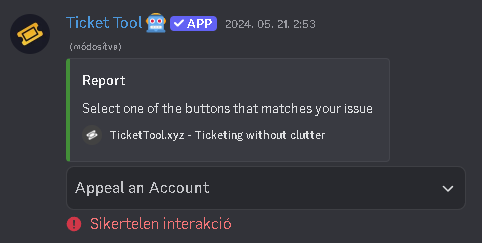 every time I want to appeal. Please belive me, I am terribly sorry, and it won't happen again. I want to appeal, but as you can see, it's not really possible.
every time I want to appeal. Please belive me, I am terribly sorry, and it won't happen again. I want to appeal, but as you can see, it's not really possible.
Why I Should Be Unbanned: I should be unbanned because I got banned, and I already tried appealing but their ticket panel always shows this error for me
Ban Reason: Involved in Rubin Sim's Roblox Condo Server Ban Wave.