Description of the Incident: Me Fizzdavo and were treating a wounded civilian due to a prior scene having no intent of any arrests or detaining, when Criminal came up and knelt down next to the civilian for seemingly no reason.After being told to leave, he refused and stood up. I moved in to use my hold tool to simply set him aside when he pulled a glock, killing me and Fizzdavo. Upon requesting a mod, they sided with us, proving us with more proof
Committed Offenses: RDM
Time of Occurrence: 1:30 PM CST Additional members involved/witnessing: Fizzdavo, k4i4nn
Roblox Username: MadCarbine
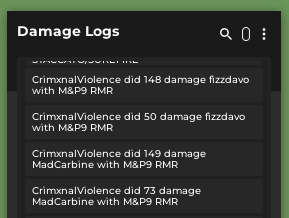
Discord ID: 714236226621669476
REPORTING CONTENTS:
Staff Username: @CrimxnalViolence (crimxnalviolence)
Discord Username or ID: 695778106379599892
Description of the Incident: Me Fizzdavo and were treating a wounded civilian due to a prior scene having no intent of any arrests or detaining, when Criminal came up and knelt down next to the civilian for seemingly no reason.After being told to leave, he refused and stood up. I moved in to use my hold tool to simply set him aside when he pulled a glock, killing me and Fizzdavo. Upon requesting a mod, they sided with us, proving us with more proof
Committed Offenses: RDM
Time of Occurrence: 1:30 PM CST
Additional members involved/witnessing: Fizzdavo, k4i4nn
https://medal.tv/games/roblox/clips/jY2IM0Q3qAz5uf27a?invite=cr-MSw2WWwsMzEzMzgzMTMz
https://medal.tv/games/roblox/clips/jY2FYY84lcMsootQB?invite=cr-MSxOYjMsMTkxMzY1NzI1