Ban Length: Permanent Moderating Staff Member: rjfrg
Ban Reason: NSFW Message Why I Should Be Unbanned: Hi, i would like to formally apologize for what i did, it was an honest mistake and a dumb one. I posted a picture of one of the staff members saying the n-word multiple times in a message in general and removed it quickly after. I DID NOT mean to cause any harm or influence any hatred or racism towards anyone in the community or outside it. It was a joke and i deleted it almost instantly (as soon as i realized what i did) and i can guarantee that this will never happen again and that in the future ill think before posting something. I hope we can talk about this nicely and solve this very fairly and understandably. Thank you, Warm regards, Uno.
READ!
I opened a ticket before this one and was told it was an invalid reason (i didint get banned for that reason) Check attached file for proof.
My Ban Appeal
Appealing Discord ID: 637029718595600406
Ban Length: Permanent
Moderating Staff Member: rjfrg
Ban Reason: NSFW Message
Why I Should Be Unbanned: Hi, i would like to formally apologize for what i did, it was an honest mistake and a dumb one. I posted a picture of one of the staff members saying the n-word multiple times in a message in general and removed it quickly after. I DID NOT mean to cause any harm or influence any hatred or racism towards anyone in the community or outside it. It was a joke and i deleted it almost instantly (as soon as i realized what i did) and i can guarantee that this will never happen again and that in the future ill think before posting something. I hope we can talk about this nicely and solve this very fairly and understandably. Thank you, Warm regards, Uno.
READ!
I opened a ticket before this one and was told it was an invalid reason (i didint get banned for that reason) Check attached file for proof.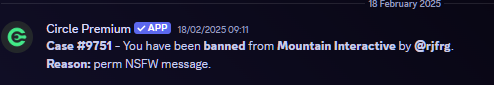
Edited by unoiscool
Mistake