Roblox Username: TridentProduct Discord ID (Ex. 709881578058285127): 191982913858961408
Roblox Username of the player you're reporting: Sista_mr0
Discord Username of the player you're reporting: N/A
Give us an Incident Description: Responded to a C4/bomb threat at RPD, was about to call in 32s, and some guy shows up and starts rdm-ing with me and the c4/bomb guy.
What rules / offences did the player break: RDM
How long do you think the player be punished for: whatever yall mods want to do
Time of Occurrence: About 3:20PM EST Additional members involved/witnessing: None
Roblox Username: TridentProduct
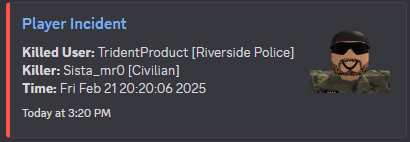
Discord ID (Ex. 709881578058285127): 191982913858961408
Roblox Username of the player you're reporting: Sista_mr0
Discord Username of the player you're reporting: N/A
Give us an Incident Description: Responded to a C4/bomb threat at RPD, was about to call in 32s, and some guy shows up and starts rdm-ing with me and the c4/bomb guy.
What rules / offences did the player break: RDM
How long do you think the player be punished for: whatever yall mods want to do
Time of Occurrence: About 3:20PM EST
Additional members involved/witnessing: None
https://medal.tv/games/roblox/clips/jK54U37hguHs3MQmP?invite=cr-MSxwUWEsMjE5OTk5NjMzLA