Ban Length: I think permanent Moderating Staff Member: Unknown
Ban Reason: NSFW Links I think Why I Should Be Unbanned: So one day, I am fast asleep. The next morning I wake up, my account got hacked. But I still had access to it. So, I delete the discord account, make a new one, then I can’t rejoin the servers I’m banned from including this server. I was wondering if I can find a way to get unbanned on the new account.
This was I think months ago so I don’t know the exact details of what my account was before I deleted the old one.
Appealing Discord ID: 1233450526285234310
Ban Length: I think permanent
Moderating Staff Member: Unknown
Ban Reason: NSFW Links I think
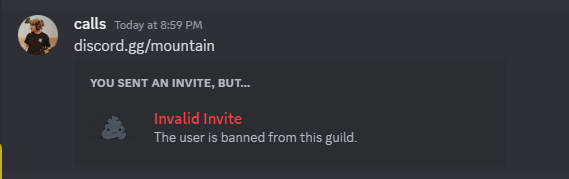
Why I Should Be Unbanned: So one day, I am fast asleep. The next morning I wake up, my account got hacked. But I still had access to it. So, I delete the discord account, make a new one, then I can’t rejoin the servers I’m banned from including this server. I was wondering if I can find a way to get unbanned on the new account.
This was I think months ago so I don’t know the exact details of what my account was before I deleted the old one.