I am not able to view the channels in the Mountain Interactive discord server. I do not know of any reason why. I have linked both my discord and Roblox accounts with Mountain Interactive. This also troubles me because I cannot access the TeamSpeak to be able to properly communicate while playing Los Angelos.
I am not able to view the channels in the Mountain Interactive discord server. I do not know of any reason why. I have linked both my discord and Roblox accounts with Mountain Interactive. This also troubles me because I cannot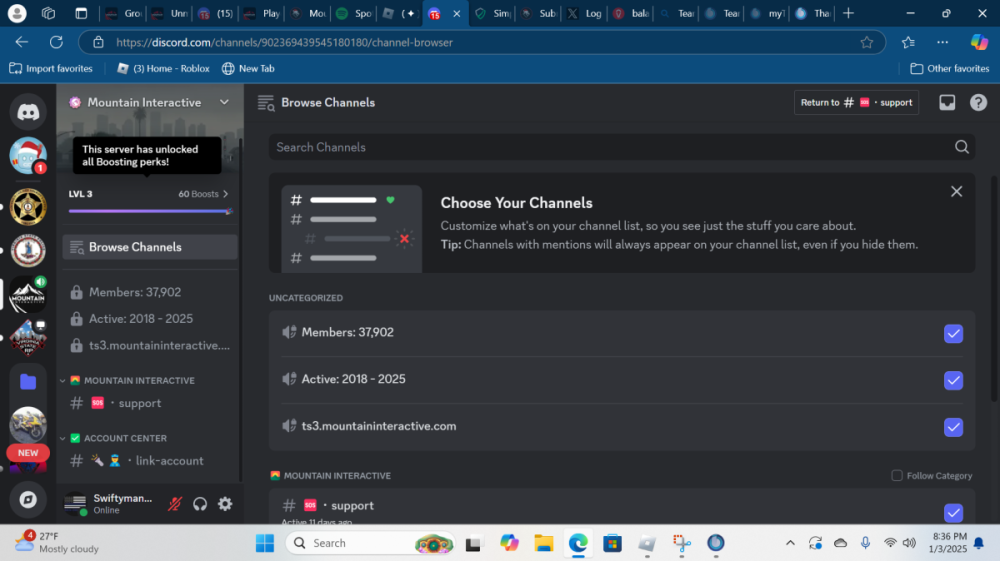 access the TeamSpeak to be able to properly communicate while playing Los Angelos.
access the TeamSpeak to be able to properly communicate while playing Los Angelos.