Basically, I had my executor open for hacking on accident and didn't even know I was attached to the game, I wasn't trying to steal anything, but didn't know at the time that I had it on.
Ban Reason (as shown in the ban message)
Why Should You Be Unbanned?
I believe that I shall be unbanned because It was a honest mistake. And people with true character should always have a second chance. I didn't know at the time that my executor was open for exploiting. I will be brutally honest about that.. With great character comes with great responsibility. The true definition of executing is stupid. I will understand that at certain times, people wouldn't believe me. But if you check the game files, nothing was stolen nor nothing is executed. It just detected it was open. I did read the non-appealable for EXP. But I didn't know if you guys could give me 1 final chance or not. Thank's, and hope to hear back! -Red
Your Roblox Username & User ID
Redgamer4141
8947323648
Your Discord ID
1424182021114171424
What Happened?
Basically, I had my executor open for hacking on accident and didn't even know I was attached to the game, I wasn't trying to steal anything, but didn't know at the time that I had it on.
Ban Reason (as shown in the ban message)
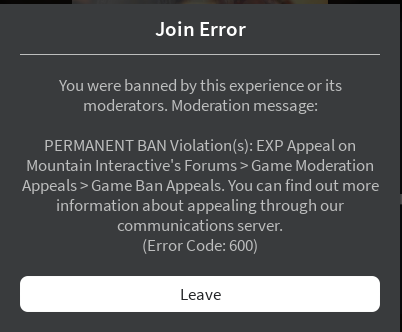
Why Should You Be Unbanned?
I believe that I shall be unbanned because It was a honest mistake. And people with true character should always have a second chance. I didn't know at the time that my executor was open for exploiting. I will be brutally honest about that.. With great character comes with great responsibility. The true definition of executing is stupid. I will understand that at certain times, people wouldn't believe me. But if you check the game files, nothing was stolen nor nothing is executed. It just detected it was open. I did read the non-appealable for EXP. But I didn't know if you guys could give me 1 final chance or not. Thank's, and hope to hear back! -Red