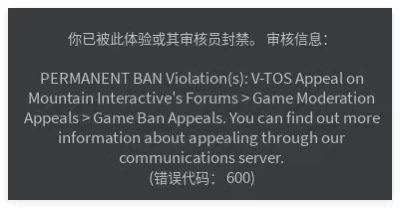I was banned because I was detected participating in a group discussion about sexy clothing.
Ban Reason (as shown in the ban message)
Why Should You Be Unbanned?
I am truly sorry. I do not recall ever joining any discussion group related to “sexy outfits,” and I am very confused about how this happened. It is possible that my younger brother used my computer without my knowledge and accidentally entered such a group, which led to the violation. In any case, I am willing to take responsibility for it. From now on, I will be more careful in protecting my computer and will strictly follow all server rules. I deeply love this game and cherish every moment I spend on the server. I sincerely ask the administrators to consider my situation and give me another chance by lifting the ban. I will continue to participate in the community with greater caution and self-discipline.
CelinSerene – 4723325283
900355055646048317
What Happened?
I was banned because I was detected participating in a group discussion about sexy clothing.
Ban Reason (as shown in the ban message)
Why Should You Be Unbanned?
I am truly sorry. I do not recall ever joining any discussion group related to “sexy outfits,” and I am very confused about how this happened. It is possible that my younger brother used my computer without my knowledge and accidentally entered such a group, which led to the violation. In any case, I am willing to take responsibility for it. From now on, I will be more careful in protecting my computer and will strictly follow all server rules. I deeply love this game and cherish every moment I spend on the server. I sincerely ask the administrators to consider my situation and give me another chance by lifting the ban. I will continue to participate in the community with greater caution and self-discipline.