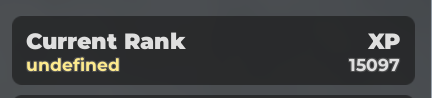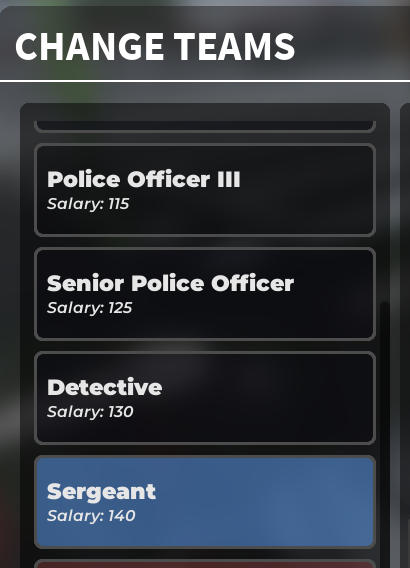Posted Friday at 12:22 PM2 days Is this a bug or something? I've just joined and I'm a FCPD sergeant, and I'm earning 6000 xp on the Citizen team.
Friday at 05:34 PM2 days 14 minutes ago, Guest Anonymous said:Yeah, I went from 9000xp to 31k xpGng your lucky bro I got perm banned I woulda been abi by RN if I was unbanned because of this xp
Saturday at 11:06 PM1 day Due to the upcoming Data wipe on the 5th of December, all players had their XP gain massively boosted. So this is on purpose and there is no need to worry!
Is this a bug or something? I've just joined and I'm a FCPD sergeant, and I'm earning 6000 xp on the Citizen team.