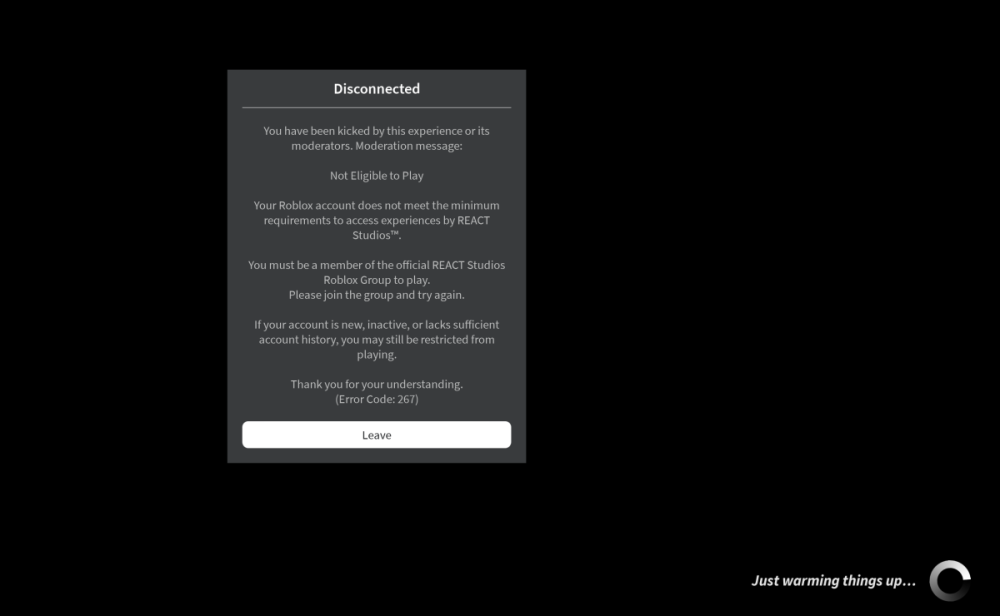Posted Friday at 03:23 AM3 days i just the game some days ago, and it was working just fine but now today it didn't
Friday at 03:46 AM3 days Hello! If you are not aware, React Studios recently integrated a security system that flags alternate accounts. This system was created to prevent abuse on LEO teams and lower the amount of rule breakers in game. It appears that you got flagged by the system and you will not be able to join the game. For now, there is no way for you to join unless the security system gets disabled. However you can try to join the Roblox group as mentioned in the message you received when you attempted to join.
i just the game some days ago, and it was working just fine but now today it didn't