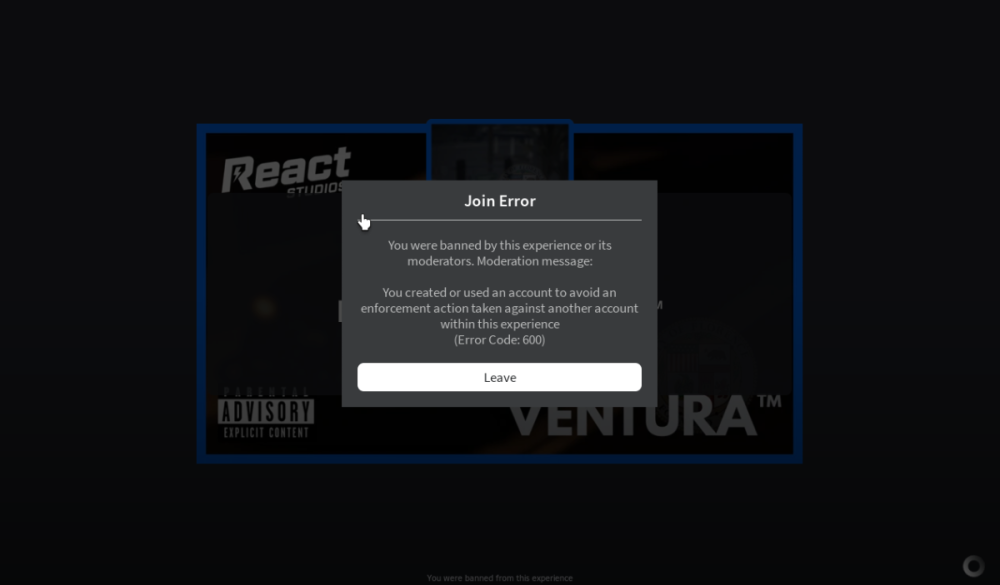Discord ID - 1284335828415418444 - Username - forizongoose
So what happened is basically i was playing and me and my brothers accounts are i guess similiar so games think that my account is a alt or his is a alt and basically he was exploiting while i was playing normally and i didnt know he was exploiting until he told me and then he got banned for flinging a car up into the air and when he got banned i also got banned for some reason and it said this and i honestly did nothing wrong, please unban me, i didn't do anything that was against the rules or anything that would get me banned please someone help me out.
Roblox Username - Forizongoose - ID- 7886248530
Discord ID - 1284335828415418444 - Username - forizongoose
So what happened is basically i was playing and me and my brothers accounts are i guess similiar so games think that my account is a alt or his is a alt and basically he was exploiting while i was playing normally and i didnt know he was exploiting until he told me and then he got banned for flinging a car up into the air and when he got banned i also got banned for some reason and it said this and i honestly did nothing wrong, please unban me, i didn't do anything that was against the rules or anything that would get me banned please someone help me out.