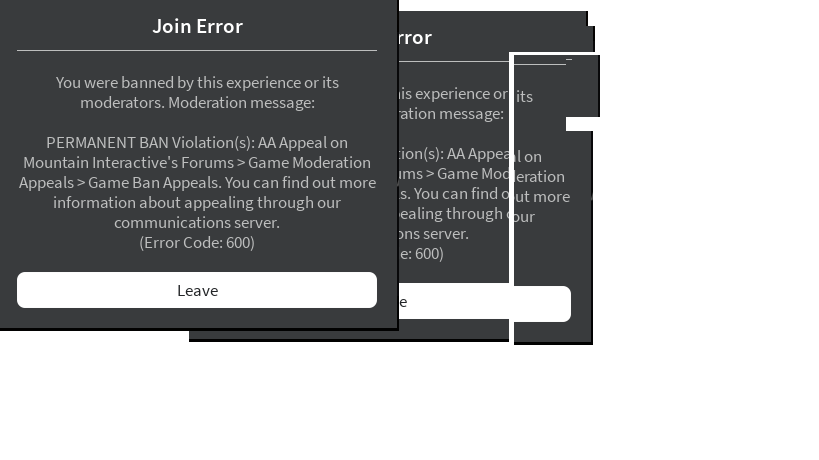so im makin this appeal again cuz my last one got denied and said not appealable but i realised i explained everything wrong before and i get what i did now my first 2 accounts got banned (MonkeDoesTwearAny and Godofcreation2007) but those were just normal perm bans not ip bans i thought they were ip bans cuz i couldnt join again and i got confused
after that i made a new fresh acc just to ask a mod what the discord server or the studio site name was so i could appeal or talk to someone for help i wasnt tryin to bypass the ban or play again i just wanted to talk to a mod the guy asked me if my acc was a alt and i said yes cuz i wasnt hiding it then he tp’d away with someone and a few mins later i got perm banned reason: AA
i understand now that making a new acc after getting banned counts as alt activity and im really sorry for that i shoulda waited or contacted staff a better way i really didnt mean to break rules or make it worse im taking full responsibility for it
also if you could not js instantly deny or plz look into it for a while this is my fav game i do take full responsibility for my actions and im actually from the bottom of my heart sincerely sorry for this i will NEVER do it again under any circustances thank you for your time
Additional details Main account MonkeDoesTwearAny Alt account Godofcreation2007 Discord name FreakBob23_ Discord ID 1434813492451606549 Staff member who banned me: unknown Staff who unbanned me: idk User ID (Roblox): 7999081216
thank you again for reading this appeal i learned from this and i just hope i can get one last chance to make it right
hey project ventura staff
so im makin this appeal again cuz my last one got denied and said not appealable but i realised i explained everything wrong before and i get what i did now my first 2 accounts got banned (MonkeDoesTwearAny and Godofcreation2007) but those were just normal perm bans not ip bans i thought they were ip bans cuz i couldnt join again and i got confused
after that i made a new fresh acc just to ask a mod what the discord server or the studio site name was so i could appeal or talk to someone for help i wasnt tryin to bypass the ban or play again i just wanted to talk to a mod the guy asked me if my acc was a alt and i said yes cuz i wasnt hiding it then he tp’d away with someone and a few mins later i got perm banned reason: AA
i understand now that making a new acc after getting banned counts as alt activity and im really sorry for that i shoulda waited or contacted staff a better way i really didnt mean to break rules or make it worse im taking full responsibility for it
also if you could not js instantly deny or plz look into it for a while this is my fav game i do take full responsibility for my actions and im actually from the bottom of my heart sincerely sorry for this i will NEVER do it again under any circustances thank you for your time
Additional details
Main account MonkeDoesTwearAny
Alt account Godofcreation2007
Discord name FreakBob23_
Discord ID 1434813492451606549
Staff member who banned me: unknown
Staff who unbanned me: idk
User ID (Roblox): 7999081216
thank you again for reading this appeal i learned from this and i just hope i can get one last chance to make it right