Roblox name: 6ix9ineFtDrake User id:751586759 Discord User ID: 1301179293048508517 Staff Member Who Banned Me: Not Sure Today i hopped on date 11/4/25 i just hopped in and i wanted to play ventura my fav game so i joined and i was banned i was sad. Ban Reason: Image I understand that my ban was for creating an account to avoid enforcement action and I want to explain what actually happened and why I believe I deserve another chance recently a friend of mine was at my house and while we were on the same network he created a new account just to troll i realized what he was doing and tried to stop him but by the time I did the damage was already done and it got tied back to me
i know that, from your perspective it looked like I was the one trying to evade a punishment and I fully understand why that raised concerns im not trying to make excuses this situation made me realize that I’m responsible for what happens on my connection even if someone else does it i should have been more careful and I take accountability for that
im asking for another chance because I genuinely enjoy playing on ventura and I want to be part of the community the right way ive learned that I need to protect my account and make sure nobody uses my connection to break rules again going forward nobody will be using my account or my network to do anything that could get me in trouble I wil make sure this never happens again
i hope you can see that there was no intention to bypass your rules and Im committed to following them strictly from now on thank you for taking the time to read my appeal
Roblox name: 6ix9ineFtDrake User id:751586759
Discord User ID: 1301179293048508517
Staff Member Who Banned Me: Not Sure
Today i hopped on date 11/4/25 i just hopped in and i wanted to play ventura my fav game so i joined and i was banned i was sad.
Ban Reason: Image
I understand that my ban was for creating an account to avoid enforcement action and I want to explain what actually happened and why I believe I deserve another chance recently a friend of mine was at my house and while we were on the same network he created a new account just to troll i realized what he was doing and tried to stop him but by the time I did the damage was already done and it got tied back to me
i know that, from your perspective it looked like I was the one trying to evade a punishment and I fully understand why that raised concerns im not trying to make excuses this situation made me realize that I’m responsible for what happens on my connection even if someone else does it i should have been more careful and I take accountability for that
im asking for another chance because I genuinely enjoy playing on ventura and I want to be part of the community the right way ive learned that I need to protect my account and make sure nobody uses my connection to break rules again going forward nobody will be using my account or my network to do anything that could get me in trouble I wil make sure this never happens again
i hope you can see that there was no intention to bypass your rules and Im committed to following them strictly from now on thank you for taking the time to read my appeal
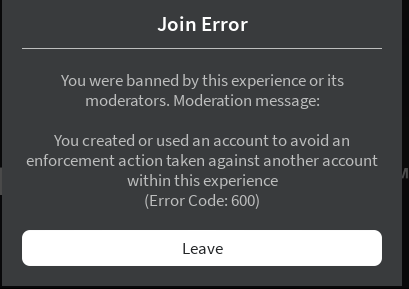
Edited by vibez-2025
Wrong id