Your Roblox Username & User ID Firezard214 / 2627366762
Your Discord ID
905119158834987088
What Happened? I used excessive force against an inmate in a cell that was complying, which was wrong and i claim full responsibility, i am very sorry.
Ban Reason (as shown in the ban message)
Why Should You Be Unbanned? I fully take responsibility for what happened in this and i aswell fully understand why i was banned for this. It was just poor judgement and frustration that intervened and i know that i didnt follow ingame roleplay rules. I once again reread the rules and once again claim full responsibility for this incident. I hope to get reeinstated back into React Studios again, i will absolutely try my best that such incident doesnt occur again. I will do my best to avoid any unnecessary force against any complying suspects. Thank you for your time for reading this Ban Appeal and i hope to be unbanned again, i enjoy being apart of RS.
Your Roblox Username & User ID
Firezard214 / 2627366762
Your Discord ID
905119158834987088
What Happened?
I used excessive force against an inmate in a cell that was complying, which was wrong and i claim full responsibility, i am very sorry.
Ban Reason (as shown in the ban message)
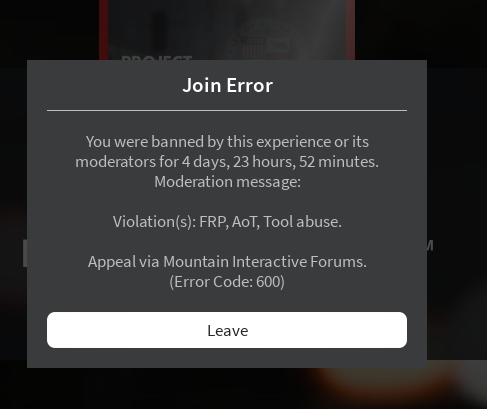
Why Should You Be Unbanned?
I fully take responsibility for what happened in this and i aswell fully understand why i was banned for this. It was just poor judgement and frustration that intervened and i know that i didnt follow ingame roleplay rules. I once again reread the rules and once again claim full responsibility for this incident. I hope to get reeinstated back into React Studios again, i will absolutely try my best that such incident doesnt occur again. I will do my best to avoid any unnecessary force against any complying suspects. Thank you for your time for reading this Ban Appeal and i hope to be unbanned again, i enjoy being apart of RS.