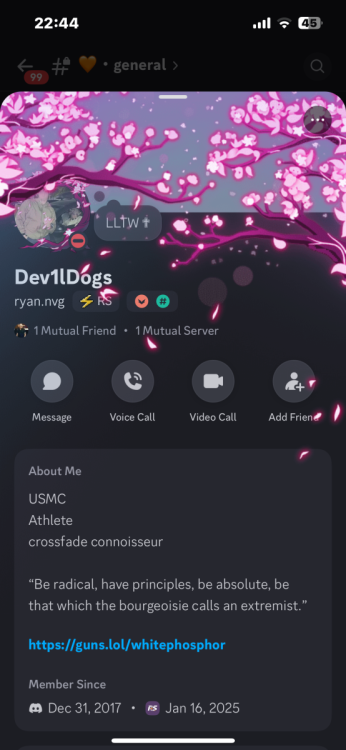Posted 3 hours ago3 hr Reporter Roblox Username & ID:123star123star1238:944930092Reporter Discord ID:796074128729702441Staff Roblox Username:(not sure)Staff Discord Username:ryan.nvgStaff Discord ID:397115517267345408Incident Description:I was just chatting normally in the server when a mod said “Ur banned” to someone.I asked “who?” because I wanted to know who he was talking about, and then he replied with “your mom.”I found that really disrespectful and unprofessional, especially coming from a staff member.I didn’t say anything rude or provoke him in any way, so there was no reason for that kind of response.It made me feel disrespected and I don’t think staff should talk like that to players.Rules Violated:Disrespectful and rude language.Unprofessional behavior as staff.Harassment and toxic attitude for no reason.Evidence to Support your Claim
Reporter Roblox Username & ID:
123star123star1238:944930092
Reporter Discord ID:
796074128729702441
Staff Roblox Username:
(not sure)
Staff Discord Username:
ryan.nvg
Staff Discord ID:
397115517267345408
Incident Description:
I was just chatting normally in the server when a mod said “Ur banned” to someone.
I asked “who?” because I wanted to know who he was talking about, and then he replied with “your mom.”
I found that really disrespectful and unprofessional, especially coming from a staff member.
I didn’t say anything rude or provoke him in any way, so there was no reason for that kind of response.
It made me feel disrespected and I don’t think staff should talk like that to players.
Rules Violated:
Disrespectful and rude language.
Unprofessional behavior as staff.
Harassment and toxic attitude for no reason.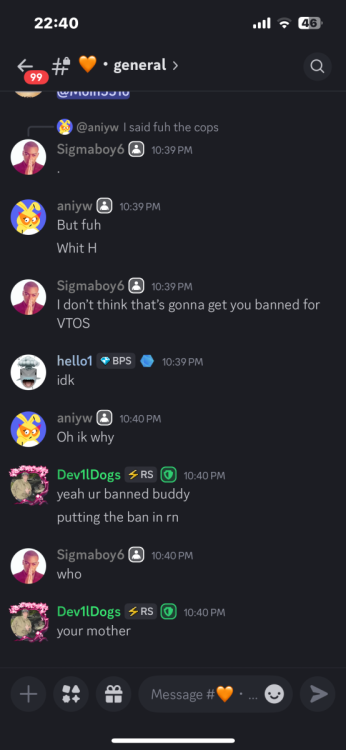
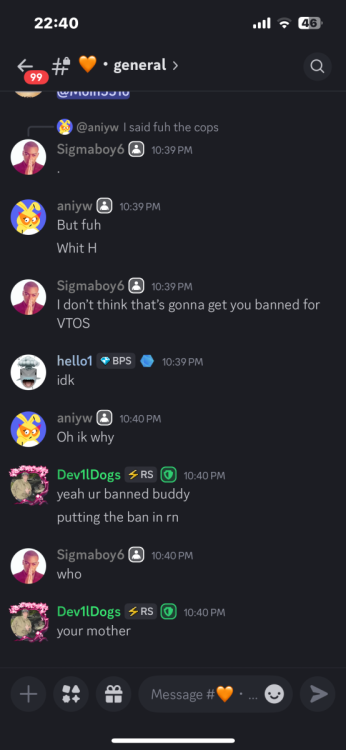
Evidence to Support your Claim