Your Roblox Username & User ID Firezard214 2627366762
Your Discord ID 905119158834987088
What Happened? There was an ongoing scene at the Strikepoint in Ventura, during this scene i somehow "deadchecked" a suspect even though it was unintentional, this led to the suspect which was aswell shooting at passerbys and officers by the way, later reporting me and getting me banned for deadchecking and "max bans reached". I didnt realize that i actually shot the suspect and im really really sorry. Also i dont know how deadchecking counts under FRP but rather an VBI/SBI issue which is why im very confused.
Ban Reason (as shown in the ban message)
Why Should You Be Unbanned? Honestly, why i think i should be unbanned is because that i understand what i did even though it was unintentional was very wrong and i understand that it could have led to the other players' fun in the game being ruined, i take full responsibility for this incident and aswell didnt realize that i indeed did deadcheck the suspect. I have reread the rules once again and ensure that such an incident will never happen to me again, thank you for reading my ban appeal and i would really appreciate the opportunity to demonstrate that such thing wont happen again. I genuinely enjoy being a part of MI and hope to be able to play again soon.
Your Roblox Username & User ID
Firezard214
2627366762
Your Discord ID
905119158834987088
What Happened?
There was an ongoing scene at the Strikepoint in Ventura, during this scene i somehow "deadchecked" a suspect even though it was unintentional, this led to the suspect which was aswell shooting at passerbys and officers by the way, later reporting me and getting me banned for deadchecking and "max bans reached". I didnt realize that i actually shot the suspect and im really really sorry. Also i dont know how deadchecking counts under FRP but rather an VBI/SBI issue which is why im very confused.
Ban Reason (as shown in the ban message)
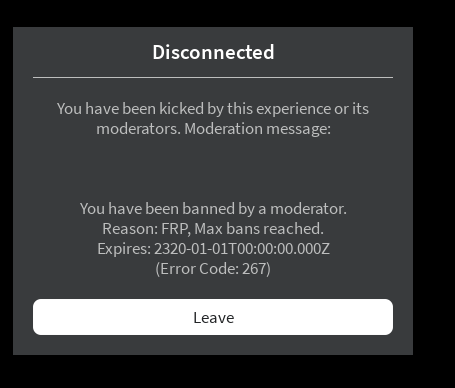
Why Should You Be Unbanned?
Honestly, why i think i should be unbanned is because that i understand what i did even though it was unintentional was very wrong and i understand that it could have led to the other players' fun in the game being ruined, i take full responsibility for this incident and aswell didnt realize that i indeed did deadcheck the suspect. I have reread the rules once again and ensure that such an incident will never happen to me again, thank you for reading my ban appeal and i would really appreciate the opportunity to demonstrate that such thing wont happen again. I genuinely enjoy being a part of MI and hope to be able to play again soon.