I was just minding my business when a player which I do not remember the name of, told me to step out of my truck. I followed his instructions and I was a civilian so I had every right to kill a cop (ingame) and I used a P320 and repeatedly shot him. The moderator told me that he had cuffed me, as everyone knows, perris is one of the laggiest MI games so I didn't even noticed that he (or she) had even cuffed me in the first place. (I do not have a clip from the other party)
Ban reasons: NITRP , FRP , AA
I believe I should be unbanned because I know that I didn't fully RP the situation fully but I was playing the game with my friends and didn't want to waste any time not spending time with them. Also, I have over 100 hours in game, as shown here: and I don't want to believe that I wasted that many hours in game. I just play this game in my free time and just want to have fun, I also alted because I just really badly wanted to play the game. Yall moderators and decide weather or not to unban me, I will not blame you for not unbanning me, thank you for reading this.
RYANROBOTlSROBLOX_2 - 1717529323
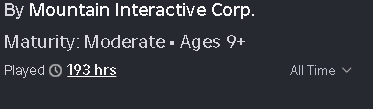 and I don't want to believe that I wasted that many hours in game. I just play this game in my free time and just want to have fun, I also alted because I just really badly wanted to play the game. Yall moderators and decide weather or not to unban me, I will not blame you for not unbanning me, thank you for reading this.
and I don't want to believe that I wasted that many hours in game. I just play this game in my free time and just want to have fun, I also alted because I just really badly wanted to play the game. Yall moderators and decide weather or not to unban me, I will not blame you for not unbanning me, thank you for reading this.
Discord ID - 691276936097562638
Staff member who banned me - mikaelm24#0
I was just minding my business when a player which I do not remember the name of, told me to step out of my truck. I followed his instructions and I was a civilian so I had every right to kill a cop (ingame) and I used a P320 and repeatedly shot him. The moderator told me that he had cuffed me, as everyone knows, perris is one of the laggiest MI games so I didn't even noticed that he (or she) had even cuffed me in the first place. (I do not have a clip from the other party)
Ban reasons: NITRP , FRP , AA
I believe I should be unbanned because I know that I didn't fully RP the situation fully but I was playing the game with my friends and didn't want to waste any time not spending time with them. Also, I have over 100 hours in game, as shown here: