Ban Length: Unsure, Just says banned. Don't think it's Permanent.
Ban Reason: saying a member needs to be "hung at a streetlight"
Why I Should Be Unbanned: I'll be honest and say that I was trying to make a joke towards another member, with them trying to trick other members into thinking Ventura was back with an old announcement. I didn't actually mean it, nor did I mean to offend anybody. I'd like to sincerely apologize, as I didn't really think ahead when I sent that message.
Appealing Discord ID: 444633779936428032
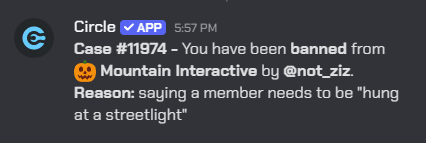
Ban Length: Unsure, Just says banned. Don't think it's Permanent.
Ban Reason: saying a member needs to be "hung at a streetlight"
Why I Should Be Unbanned: I'll be honest and say that I was trying to make a joke towards another member, with them trying to trick other members into thinking Ventura was back with an old announcement. I didn't actually mean it, nor did I mean to offend anybody. I'd like to sincerely apologize, as I didn't really think ahead when I sent that message.