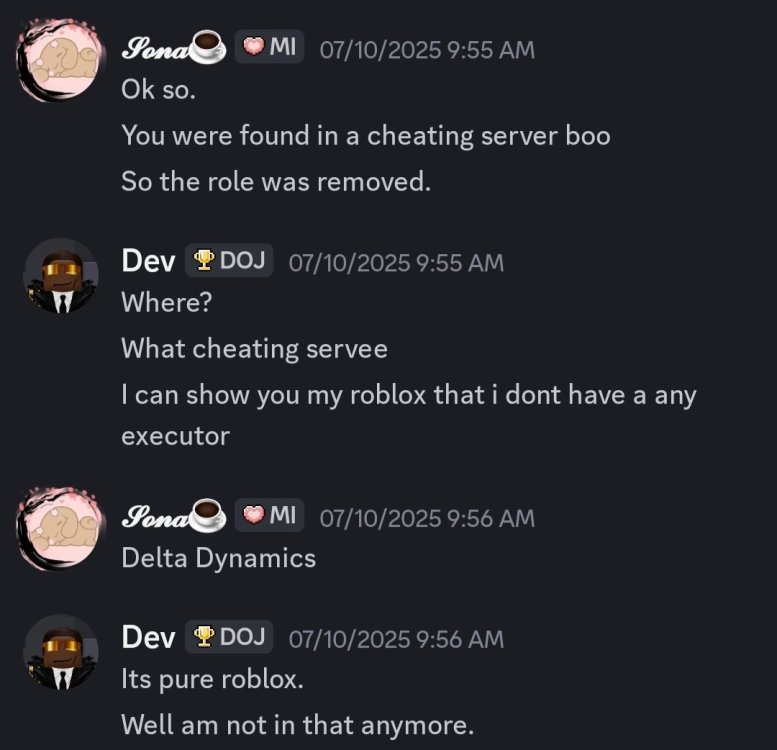Include both your username and user ID so we can locate your account accurately.
Your Discord ID
Example: 907258592191729694
Please provide your full Discord ID, not just your username.
Staff Member Who Banned You // I dont know who bans me cause i was not even on game that time
What Happened?
So they said i got banned for Cheating server but that was not true the system said it but yes i used to be there but i quit for years now i have my proof and even your staff didnt ban me when she said i was using a cheating server but i quit it and i never use it anymore for years and just accidently has a cheating server on my discord and not on my game.
Ban Reason // Cheating server even its not true.
Why Should You Be Unbanned? I should unbanned cause i never use it anymore and i want to play again and i promise you that am not using a delta or some cheating server for year and i have proof and i just send a message to her that if i can do the staff application under 18 and after that i got banned for cheating server its just unfair.
Your Roblox Username & User ID
Example: username – Ervic1234 // 131069667
Include both your username and user ID so we can locate your account accurately.
Your Discord ID
Example: 907258592191729694
Please provide your full Discord ID, not just your username.
Staff Member Who Banned You // I dont know who bans me cause i was not even on game that time
What Happened?
So they said i got banned for Cheating server but that was not true the system said it but yes i used to be there but i quit for years now i have my proof and even your staff didnt ban me when she said i was using a cheating server but i quit it and i never use it anymore for years and just accidently has a cheating server on my discord and not on my game.
Ban Reason // Cheating server even its not true.
Why Should You Be Unbanned? I should unbanned cause i never use it anymore and i want to play again and i promise you that am not using a delta or some cheating server for year and i have proof and i just send a message to her that if i can do the staff application under 18 and after that i got banned for cheating server its just unfair.