What Happened? I was peacefully playing when two players threatened me with a gun. I pulled out my pistol and defended myself by firing back. Later I found someone stealing my car, and when I confronted him he pulled a knife on me, so I shot in self-defense again. After that, while heading to the armory, I was reported for RDM by a player I never even encountered during the incident. Because of this, I believe the ban was unfair as my actions were direct responses to threats and not random or malicious.
Ban Reason RDM
Why Should You Be Unbanned? I did not act with the intention of RDM. Every shot I fired was in response to players threatening me or directly attacking me. Being banned for this feels unjust because it was not random violence but defense against hostile actions. I respectfully ask staff to review the situation again, as I want to continue playing by the rules. I will be more careful in the future to avoid misunderstandings and will make sure to handle situations according to server expectations.
Your Roblox Username & User ID
1607975783
Your Discord ID
I wasn’t able to find the numeric ID, but here is my profile link: https://discord.com/channels/@me/1420501692033798387
Staff Member Who Banned You
N/A
What Happened?
I was peacefully playing when two players threatened me with a gun. I pulled out my pistol and defended myself by firing back. Later I found someone stealing my car, and when I confronted him he pulled a knife on me, so I shot in self-defense again. After that, while heading to the armory, I was reported for RDM by a player I never even encountered during the incident. Because of this, I believe the ban was unfair as my actions were direct responses to threats and not random or malicious.
Ban Reason
RDM
Why Should You Be Unbanned?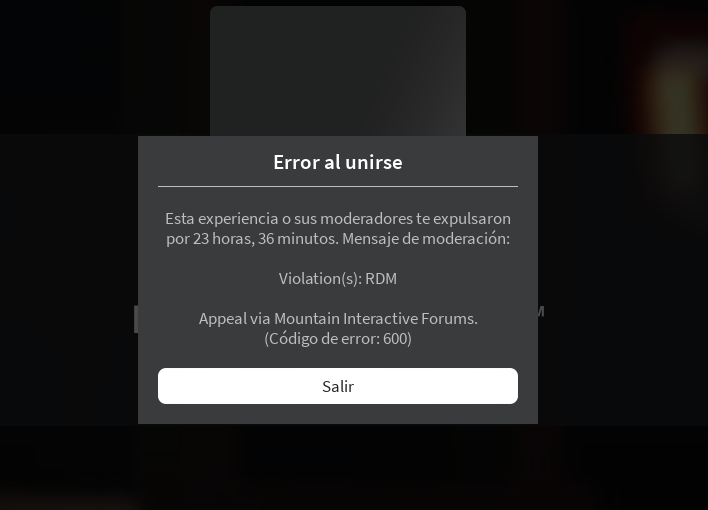
I did not act with the intention of RDM. Every shot I fired was in response to players threatening me or directly attacking me. Being banned for this feels unjust because it was not random violence but defense against hostile actions. I respectfully ask staff to review the situation again, as I want to continue playing by the rules. I will be more careful in the future to avoid misunderstandings and will make sure to handle situations according to server expectations.