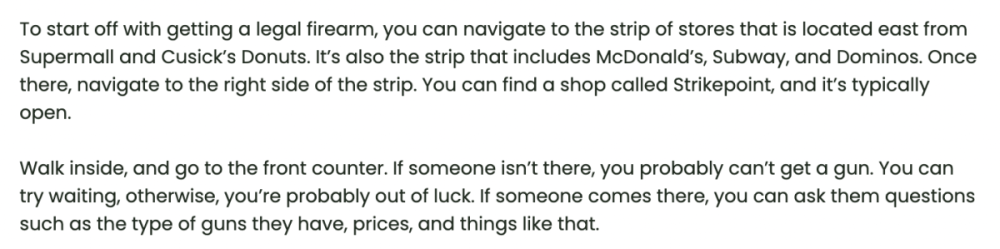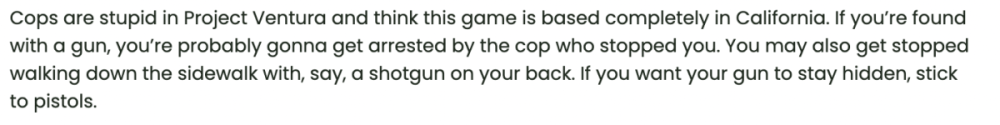i already checked the pd and sd but both front desks only had options for turning myself in and paying my fines
so then i went to the gun store and asked the clerk if i needed a license to buy, and he said no
so i bought a gun, started working at mcdonalds, and a cop randomly pulled up and arrested me for carrying a gun without a license
also side note idk why but i sold like 30-40 burgers and didnt check until the end while i was in the cruiser and realized i gained literally 0 dollars from that?
so yeah then i checked the ventura guide docs and it said (in the pictures) nothing about a license, also checked the discord and the questions in this forum already but theres either no question or only for the other game
so im confused if you need a license or not, and i literally lost like 1000+ dollars from that interaction since i lost my gun and my mcdonalds money and now im sorta pissed ngl
i already checked the pd and sd but both front desks only had options for turning myself in and paying my fines
so then i went to the gun store and asked the clerk if i needed a license to buy, and he said no
so i bought a gun, started working at mcdonalds, and a cop randomly pulled up and arrested me for carrying a gun without a license
also side note idk why but i sold like 30-40 burgers and didnt check until the end while i was in the cruiser and realized i gained literally 0 dollars from that?
so yeah then i checked the ventura guide docs and it said (in the pictures) nothing about a license, also checked the discord and the questions in this forum already but theres either no question or only for the other game
so im confused if you need a license or not, and i literally lost like 1000+ dollars from that interaction since i lost my gun and my mcdonalds money and now im sorta pissed ngl