What Happened? So I was sitting on the side of the road with my hellcat, an a cop got killed an I see it when the other cop come around the corner the cop seen that cop get killed by other guy but he didn’t go after him he want for me I started pulling off slowe an he comes out of no where grapple my car an points guns at me I had a cilp but then he keep frp so I left an I joined back an called a mod then a mod did not come so I told him he finna get banned an stuff an he told a mod I said tha an the bring me an they shot me like wha soo he bring me again an soo I got mad can’t lie i don’t really cuss tha much but I said N##ga wha yall abusing for an I did not mean to say tha but I did say tha so I got banned instead.
Ban Reason (as shown in the ban message)
Why Should You Be Unbanned? Look I get it was against the rules to cuss an stuff I’m sorry I did that I think I should be unbanned because I support the community a lot I have not had something like tha happen to me I love playing this game it’s just they abuse their power and I kind of snapped I’m sorry for tha I wanna keep my rp up with this game i think if you unbanned me I would do better an make sure not to break any rules or violations I play this game 24/7 I hope this helps thank you
Roblox Username: Keven112911:2684365254
Discord Username: Jaylilm:1311863265147490444
Moderator: David I think
What Happened? So I was sitting on the side of the road with my hellcat, an a cop got killed an I see it when the other cop come around the corner the cop seen that cop get killed by other guy but he didn’t go after him he want for me I started pulling off slowe an he comes out of no where grapple my car an points guns at me I had a cilp but then he keep frp so I left an I joined back an called a mod then a mod did not come so I told him he finna get banned an stuff an he told a mod I said tha an the bring me an they shot me like wha soo he bring me again an soo I got mad can’t lie i don’t really cuss tha much but I said N##ga wha yall abusing for an I did not mean to say tha but I did say tha so I got banned instead.
Ban Reason (as shown in the ban message)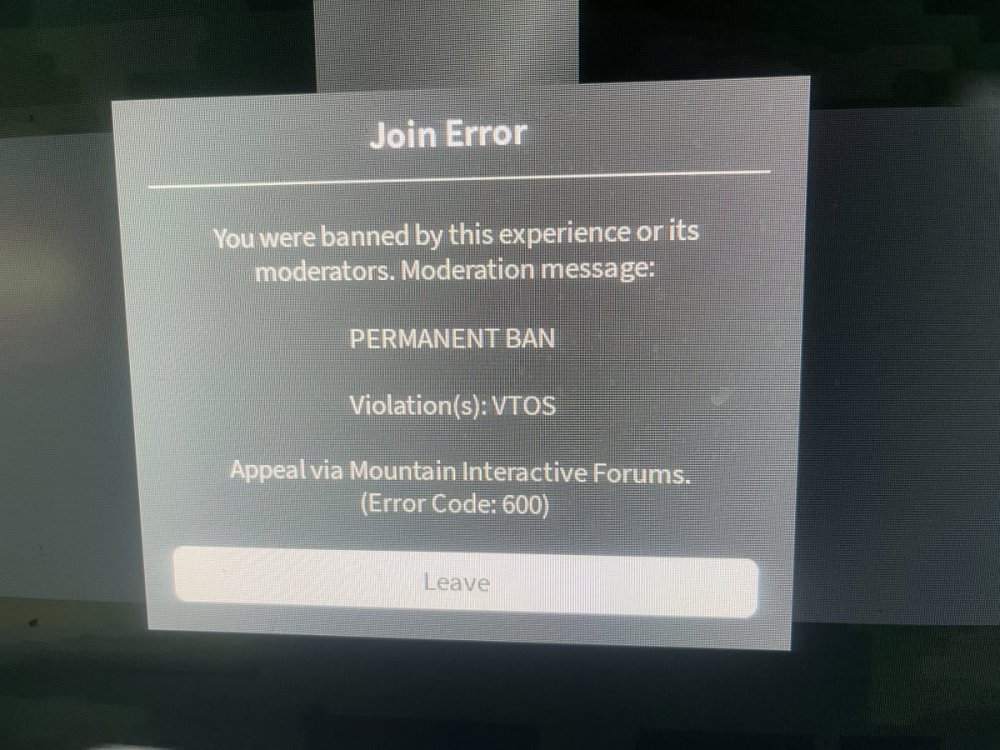
Why Should You Be Unbanned? Look I get it was against the rules to cuss an stuff I’m sorry I did that I think I should be unbanned because I support the community a lot I have not had something like tha happen to me I love playing this game it’s just they abuse their power and I kind of snapped I’m sorry for tha I wanna keep my rp up with this game i think if you unbanned me I would do better an make sure not to break any rules or violations I play this game 24/7 I hope this helps thank you
Ban hook: can’t find it
Ban Note: can’t find it