Appealing Discord ID (e.g., 709881578058285127): 445331266959573003
Ban Length: Perm
Ban Reason: perm NSFW Why I Should Be Unbanned: I do not believe a permanent ban is justified here, I made a joke without the intent of doing any harm and I was muted for 2 days then permanently banned.
Was it mature? No. Should I have done it? Probably not.
I admit my mistake, and while I'm not trying to use it as a scapegoat for anything, I've seen corporate members say worse in the general chats and assumed the behavior was allowed if it didn't cross a line. I would have stopped, or deleted my message if asked to and I personally don't see what's nsfw with replying to one of kai's messages (this was right after a shutdown, and people were asking what was added) with "sex update (real)". Clearly it wasn't mature, but I didn't post it with malice or intent of breaking the servers rules, and I was banned immediately without even being warned or muted.
Appealing Discord ID (e.g., 709881578058285127): 445331266959573003
Ban Length: Perm
Ban Reason: perm NSFW
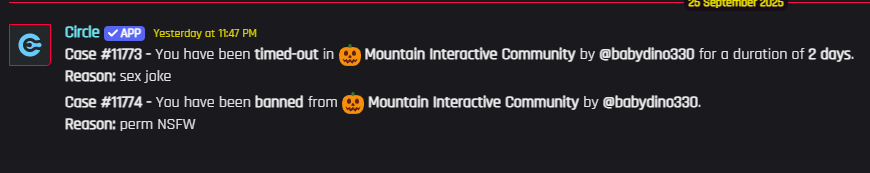
Why I Should Be Unbanned:
I do not believe a permanent ban is justified here, I made a joke without the intent of doing any harm and I was muted for 2 days then permanently banned.
Was it mature? No. Should I have done it? Probably not.
I admit my mistake, and while I'm not trying to use it as a scapegoat for anything, I've seen corporate members say worse in the general chats and assumed the behavior was allowed if it didn't cross a line. I would have stopped, or deleted my message if asked to and I personally don't see what's nsfw with replying to one of kai's messages (this was right after a shutdown, and people were asking what was added) with "sex update (real)". Clearly it wasn't mature, but I didn't post it with malice or intent of breaking the servers rules, and I was banned immediately without even being warned or muted.
Additional Members Involved/Witnessing: i5ra
Uploading Attachment...