Your Roblox Username & User ID jsimoncraaaft | 1870916468
Your Discord ID 1394792631762157800
Staff Member Who Banned You (optional) N/A
What Happened? fui baneado en ventura hace dos meses cuando pregunte en la radio en el canal principal si alguien queria intercambiar equipos yo en ese momento era de el departamento de policia de florence despues de eso alguien del SBI dijo que me iban a poner blacklisted entonces me disculpe despues de eso fui baneado permamentente del juego
Ban Reason (as shown in the ban message)
<15
Why Should You Be Unbanned?
I want my ban removed because I want to have fun and enjoy that game again. This is my appeal number 5 or something like that. I still don't understand why I was banned for being under 15 when I am 15 years old. If the staff can do something, I would love to. Have a nice day everyone.
Your Roblox Username & User ID
jsimoncraaaft | 1870916468
Your Discord ID
1394792631762157800
Staff Member Who Banned You (optional)
N/A
What Happened?
fui baneado en ventura hace dos meses cuando pregunte en la radio en el canal principal si alguien queria intercambiar equipos yo en ese momento era de el departamento de policia de florence despues de eso alguien del SBI dijo que me iban a poner blacklisted entonces me disculpe despues de eso fui baneado permamentente del juego
Ban Reason (as shown in the ban message)
<15
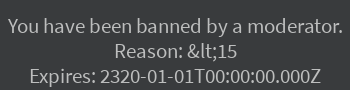
Why Should You Be Unbanned?
I want my ban removed because I want to have fun and enjoy that game again. This is my appeal number 5 or something like that. I still don't understand why I was banned for being under 15 when I am 15 years old. If the staff can do something, I would love to. Have a nice day everyone.