Jsimoncraaaft | 1870916468 Your Discord ID 1394792631762157800
Staff Member Who Banned You (optional) N/A
What Happened? I was standing in the park with my patrol car at that moment I asked on the radio if anyone wanted to change teams after that someone from SBI told me that they were going to blacklist me from LEO at that moment I regretted it and apologized 1 minute later I was banned for suspicion of being under 15 years of age or for being under 15 years of age
Ban Reason (as shown in the ban message)
<15
Why Should You Be Unbanned? Well, I want my ban removed since I loved the roleplay of that specific police game. All the tools like tasers and firearms were realistic, and I would love to relive that experience and experience serious roleplay again.
Your Roblox Username & User ID
Jsimoncraaaft | 1870916468
Your Discord ID
1394792631762157800
Staff Member Who Banned You (optional)
N/A
What Happened?
I was standing in the park with my patrol car at that moment I asked on the radio if anyone wanted to change teams after that someone from SBI told me that they were going to blacklist me from LEO at that moment I regretted it and apologized 1 minute later I was banned for suspicion of being under 15 years of age or for being under 15 years of age
Ban Reason (as shown in the ban message)
<15
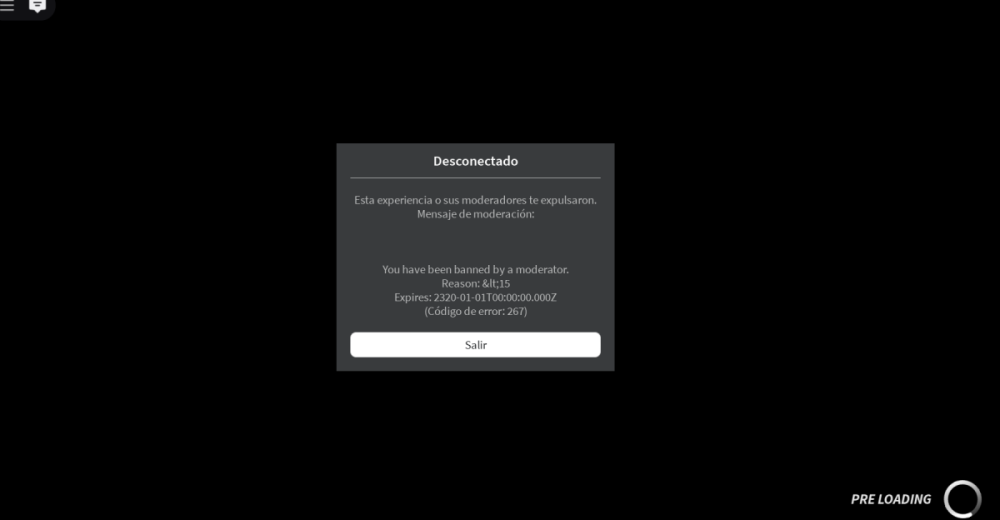
Why Should You Be Unbanned?
Well, I want my ban removed since I loved the roleplay of that specific police game. All the tools like tasers and firearms were realistic, and I would love to relive that experience and experience serious roleplay again.