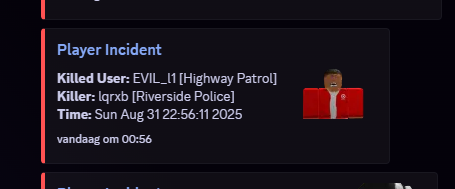I was driving around Perris. I hear shots going off in front of me so i go and check. Then i see a RPD shooting. I see he's shooting at Law enforcement (clear with clothing and vest on). I park my car, and before i can get out he shoots me also dead.
Rules Violated*:
Use of Lethal Force | Use of Lethal Force on LEO | RDM |
Reporter Roblox Username & ID*:
EVIL_l1 : 1475295015
Reporter Discord ID*:
evil_l1.marco : 811702797438681098
Offender Roblox Username*:
Offender Discord Username*:
lqrxb : 465890676
Incident Description*:
I was driving around Perris. I hear shots going off in front of me so i go and check. Then i see a RPD shooting. I see he's shooting at Law enforcement (clear with clothing and vest on). I park my car, and before i can get out he shoots me also dead.
Rules Violated*:
Use of Lethal Force | Use of Lethal Force on LEO | RDM |
Evidence to Support your Claim*:
https://medal.tv/games/roblox/clips/l0Kce0GVIDxXYb9w4?invite=cr-MSx3VG8sMTk3MDY0MjAw&v=102