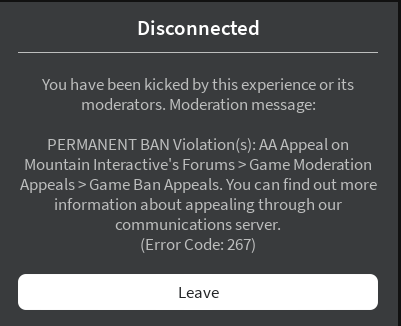-
Ban Appeal
Your Roblox Username & User ID Jakethesnak472:8602577167 Your Discord ID 935329619958173696 Staff Member Who Banned You (optional) I have no clue, I wasn't spoke to. What Happened? I was playing with my friend he told me to troll it was fun than I got banned made a new account to play normally his friends a hacker told me to log in through a link and took the account said some bad stuff to a mod and trolled. Now I am permed banned and I would like to restart. Ban Reason (as shown in the ban message) PERMANENT BAN Violation(s):EXP Appeal on Mountain Interactive's Forum>Game Moderation Appeals>Game Ban Appeals. You can find out more information about appealing through our communications server. Why Should You Be Unbanned? It wasn't really 100% my fault, shouldn't have logged into Roblox with the link or became friends with them anyway.
-
-
ban Appeal
I was playing with my friend he invited me to ventura and he said its boring but its fun if you troll so i did it and i had fun but i stopped because i got banned i made a new acc i wanted to play normally and my friend is friends with a hacker he sent me a link to open to roblox i signed it and he took the acc trolled on it and got it banned and said something bad to staff and got me perm banned i just wanted to play normally but then they ruined it for me please unban me my acc is meanzandreaper and jakethesnak472
-
Jakethesnak472- user id8602577167 discord-935329619958173696 idk staff
I was playing the game normally with my friend than he said lets troll this game is boring than i was like ok it was fun at first than i got banned and i was like its not worth it i made a new account and played normally have fun but than he hacked that account. I got banned again but it wasnt even my fault so i just made another account played normally than i got hacked not even by my friend i got hacked by my friends friend because they told me to download something and they got full control of my pc. His friend got banned on that account and made another one on my pc than trolling around mod stopped him and he like said mean stuff about the people and the mod. I didn't know this because i was eating dinner at this time by the time i came back he told me and i was so mad but i gave up. Please can someone unban me i didnt do anything wrong the first time i know it was my fault but i tried to play normally. I really tried to have fun and play the game normally but my friend and his friend just didnt want that. They called me scared and they ruined all the fun by getting me perm banned. I dont talk to them no more and I got my pc checked out from 3 different pc stores and they fixed it. They dont have control over my pc.
jakethesnak472
Member
-
Joined
-
Last visited
(2)_bc5e1c.png)