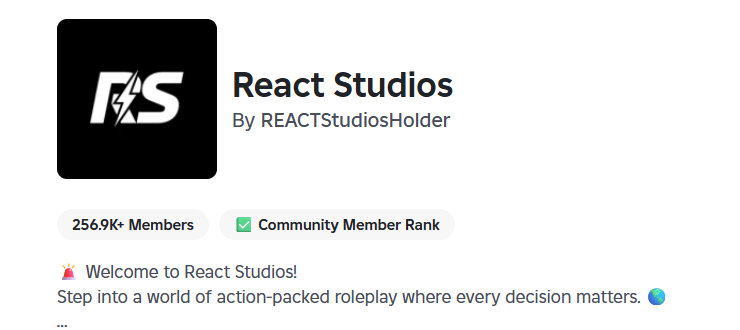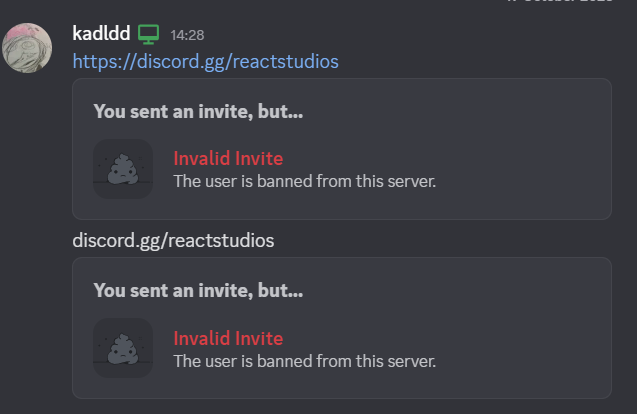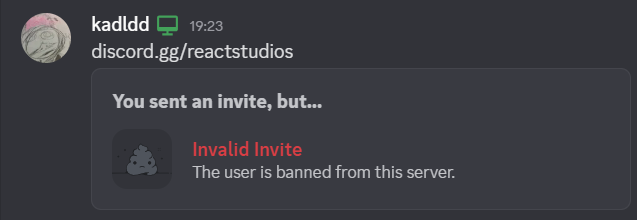Everything posted by kadldd
-
I am banned from the discord server even tho I never joined it
I am still banned and this is my main/only account so idk whats going on
-
I am banned from the discord server even tho I never joined it
Could you please create a custom link, maybe the reactstudios link doesn't work
-
I am banned from the discord server even tho I never joined it
-
I am banned from the discord server even tho I never joined it
kadldd 710430956636602458
-
I am banned from the discord server even tho I never joined it
I did however they told me I wasnt banned
-
I am banned from the discord server even tho I don't think I even joined it
I am sure it is the right ID, here is proof Heres my ID again if you want to recheck "710430956636602458"
-
I am banned from the discord server even tho I don't think I even joined it
Appealing Discord ID 710430956636602458 Ban Length: Idk probably permanent Ban Reason: I don't know Why I Should Be Unbanned: I don't even remember joining this server, I am unsure why I am banned. Additional Members Involved/Witnessing: N/A
-
I am banned from the discord server even tho I never joined it
Please help
(2)_bc5e1c.png)