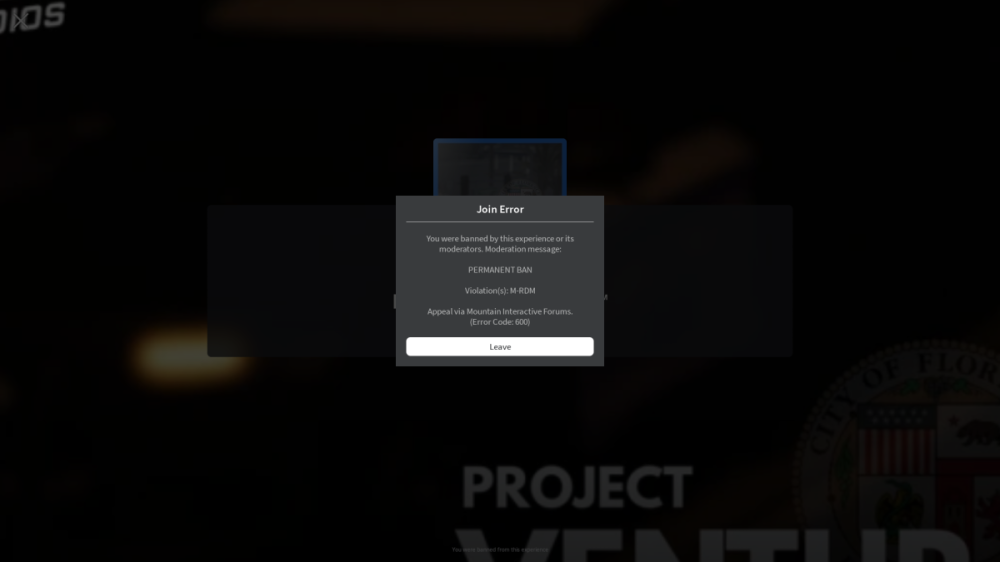Everything posted by Pabrade800
-
Perm ban appeal
Your Roblox Username & User ID: Pabrade800, 3788821756 Your Discord ID: 1087424864811499520 What Happened?: i've shot multiple civilians as a LEO. Ban Reason (as shown in the ban message): Why Should You Be Unbanned?: hello dear staff, i take fill responsebility for what i did. I know that it takes out the rp from others and that it was not fun, i am asking for fogiveness and a second chance. I know i broke the rules but i wanted to continoue ventura as a guy who sticks to rules due to it being the only rule i ever broke. Thanks for reading staff team and i hope u could do something this time atleast.
-
Perm ban appeal
Your Roblox Username & User ID: Pabrade800, 3788821756 Your Discord ID: 1087424864811499520 What Happened?: I've gone rouge as a LEO Ban Reason (as shown in the ban message): Why Should You Be Unbanned?: I am in deep regrets for what i did, i learned that it only ruins rp and the fun for others as it happend to me to. I want to re-enter ventura as a normal player, due to me missing it. I will never do it again and promise to FOLLOW the rules correctly and to never go rouge again, thank you for reading staff.
-
perm Ban appeal Pabrade800
Your Roblox Username & User ID: Pabrade800 3788821756 Your Discord ID: 1087424864811499520 What Happened?: i random killed civils and LEOs as a LEO Ban Reason (as shown in the ban message) Why Should You Be Unbanned?: Dear staff i now ask you for the fifth time, i am really sorry for what i did and i want to continoue project ventura. I will never do it again and if i do it i wont even ask to get unbanned. So i now ask you to forgive me for what i did and unbann me. Thank you
-
perm Ban appeal Pabrade800
Your Roblox Username & User ID: Pabrade800, 3788821756 Your Discord ID: 1087424864811499520 What Happened?: Good evening dear staff, i got banned for random killing civilians and law enforcing officers as a Sheriff department, whitout uniform infront of a mod Ban Reason (as shown in the ban message) Why Should You Be Unbanned?: i really apologies for what i have done and i swear to never do it again, i wanted to rejoin ventura for long but got rejected multiple times, i ask you to forgive and unban me. I also realised that RDM isnt fun for others due to it happening to me too.
-
Ban appeal
username – Pabrade800, 3788821756 Example: 1087424864811499520 Staff Member Who Banned You: i dont know What Happened?: i hoped on sheriffs team, grabed an AR-15, got to the gun store and killed evyrone i saw. After that i left Ban Reason: Why Should You Be Unbanned?: i completely understood that rk isnt fun and i completly take it on me and apologies for it, i just wanted to grind VHP but got bored and rked. I sencerly apologies for it. And i wanted to continoue Ventura normally.
-
Ban appeal
username: Pabrade800 - ID: 3788821756 Discord ID: 1087424864811499520 Staff who banned me: i dont know what happend: 22.10.25 i was as sheriff in strikepoint and gone rouge and killed many peopel whit an ar. Civilians and cops why i should be unbanned: i learned that rouge cops are just annoying and not funny i apologyse very much for what i did and i promise to never do it again
(2)_bc5e1c.png)
.thumb.png.9c915bea7a3161719e3578c8853a16bb.png)