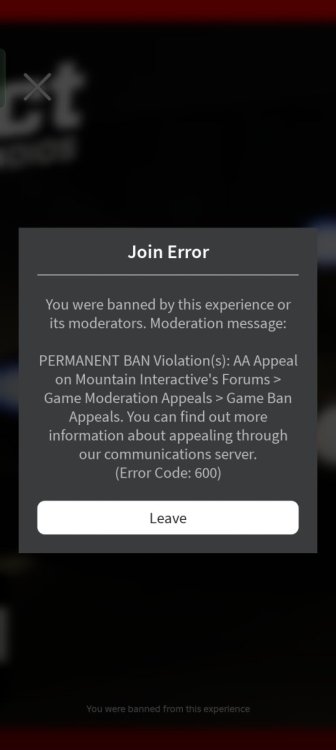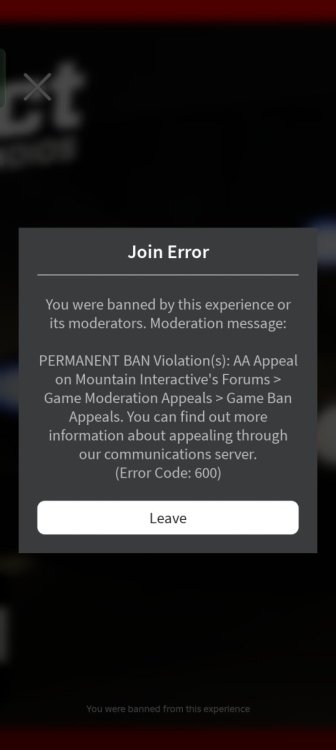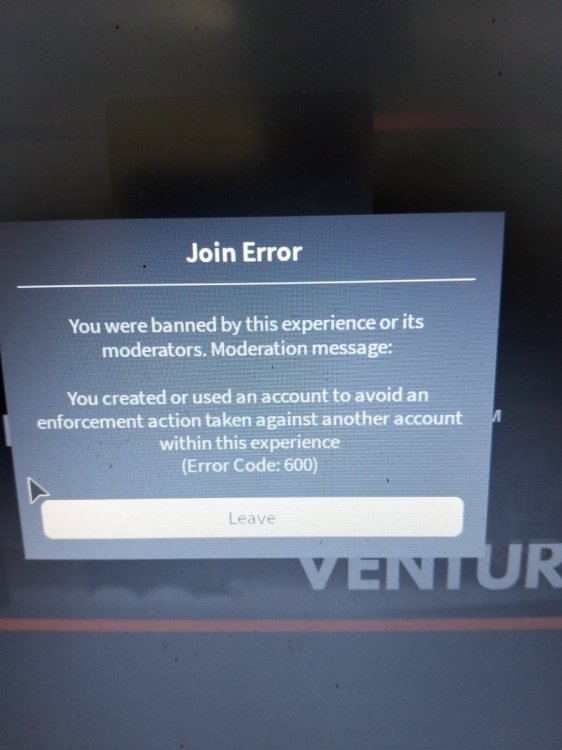-
Banned appeal
This is my list accounts... Itzyur_lnc lancedamielsapida lancedamiel12 lancedamiel11 lancedamiel20 Lancedamiel1
-
Banned appeal
Your Roblox Username & User ID Example: username –lancedamielsapida/2738693705 Your Discord ID Example: 1263059099805945939/silancetotanga Staff Member Who Banned You (optional) I don't have idea. What Happened? I was banned for using alternate accounts, which I now realize was against the rules and I'm actually kinda new player. Ban Reason (as shown in the ban message) Why Should You Be Unbanned? I'm really sorry for breaking the rules. I understand now that using alts was wrong, and it won’t happen again. I love playing Project Ventura and hope I can be given another chance to follow the rules and enjoy the game fairly I hope I'll be back on project Ventura.
-
-
Ban appeal
-
Ban appeal
This is my list as accounts Itzyur_lnc lancedamielsapida lancedamiel12 lancedamiel11 lancedamiel20 Lancedamiel1
-
Ban appeal
Your Roblox Username & User ID Example: username – lancedamiel12/2675931210 I Your Discord ID Example: 1263059099805945939/silancetotanga Staff Member Who Banned You (optional) I don't know who?.. What Happened? I was banned for using alternate accounts, which I now realize was against the rules. Ban Reason (as shown in the ban message) Why Should You Be Unbanned? I'm really sorry for breaking the rules. I understand now that using alts was wrong, and it won’t happen again. I love playing Project Ventura and hope I can be given another chance to follow the rules and enjoy the game fairly.
-
Ban appeal from using alt accounts.
I didn't mean to break the rules. And apologies from doing multiple accounts am I didn't know it's was legal I hope I'll get back on project ventura community.
-
Ban appeal from using alt accounts.
-
Ban appeal from using alt accounts.
Itzyur_lnc lancedamielsapida lancedamiel12 lancedamiel11 lancedamiel20 Lancedamiel1
-
Ban appeal from using alt accounts.
This is accounts I created/alts. lancedamiel11 lancedamiel12
-
Ban appeal from using alt accounts.
Your Roblox Username & User ID Example: username – lancedamiel20/2675931210 I Your Discord ID Example: 1263059099805945939/silancetotanga Staff Member Who Banned You (optional) I don't know who?.. What Happened? I was banned because I made and used an alt account. I’m still kinda new and I honestly didn’t know it was not allowed. I thought it was okay to have another account, and I didn’t mean to break any rules or do anything bad. I didn’t use it to cheat or hurt anyone — I just didn’t understand the rules fully yet. Ban Reason (as shown in the ban message) Why Should You Be Unbanned? Now I know that making alt accounts is not allowed, and I won’t do it again. I’ve learned from this and I’ll be more careful from now on. I really enjoy the game/server and just want to play and have fun like everyone else. I’m sorry for what I did, and I hope you can give me one more chance to prove that I can follow the rules and be a good part of the community.
-
Ban appeal
I'm gonna check it later maybe if Ventura backs
-
Ban appeal
- Ban appeal
lancedamiel
Member
-
Joined
-
Last visited
Account
Search
Configure browser push notifications
Chrome (Android)
- Tap the lock icon next to the address bar.
- Tap Permissions → Notifications.
- Adjust your preference.
Chrome (Desktop)
- Click the padlock icon in the address bar.
- Select Site settings.
- Find Notifications and adjust your preference.
Safari (iOS 16.4+)
- Ensure the site is installed via Add to Home Screen.
- Open Settings App → Notifications.
- Find your app name and adjust your preference.
Safari (macOS)
- Go to Safari → Preferences.
- Click the Websites tab.
- Select Notifications in the sidebar.
- Find this website and adjust your preference.
Edge (Android)
- Tap the lock icon next to the address bar.
- Tap Permissions.
- Find Notifications and adjust your preference.
Edge (Desktop)
- Click the padlock icon in the address bar.
- Click Permissions for this site.
- Find Notifications and adjust your preference.
Firefox (Android)
- Go to Settings → Site permissions.
- Tap Notifications.
- Find this site in the list and adjust your preference.
Firefox (Desktop)
- Open Firefox Settings.
- Search for Notifications.
- Find this site in the list and adjust your preference.
(2)_bc5e1c.png)