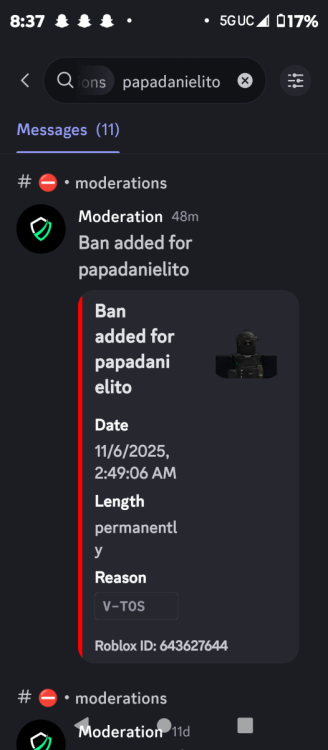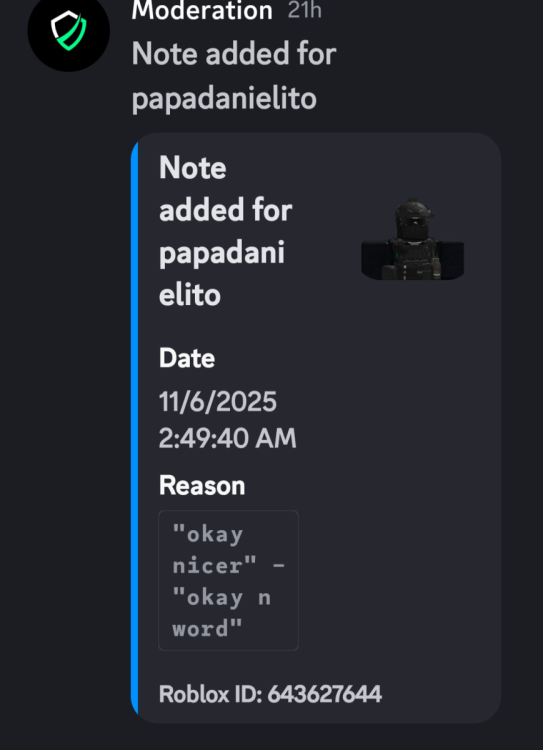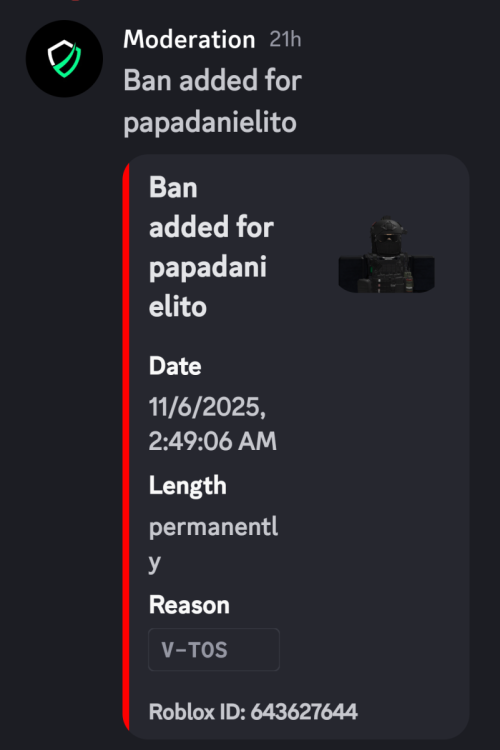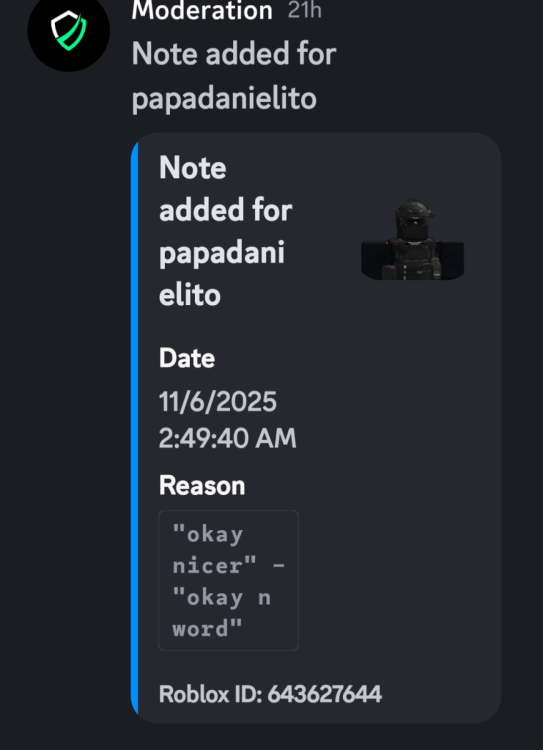Everything posted by oxlp2
-
False ban (vtos)
Papadanielito & 643627644 Include both your username and user ID so we can locate your account accurately. Your Discord ID 817911840033865740 Staff Member Who Banned You (optional) N/A What Happened? I ended up getting banned over something that wasnt even intentional I said “okay nicer” in chat and the mod and the guy that reported me somehow thought I was trying to say something completely different i tried explaining that it was just a mistake and didn't mean to put a R in the end but they didnt even give me a chance before the ban I was honestly frustrating because it was such an obvious misunderstanding and now Im banned for something i never meant to say Ban Reason (as shown in the ban message) Permanent BAN VTOS Why Should You Be Unbanned? I got banned from Ventura because I said “okay nicer" and the mod misunderstood it as me trying to say something completely different but it genuinely was just a normal message with no bad intent at all I just typed the R at the end on accident I never used slurs or tried to cause problems in the game and this was just an misunderstanding Im asking to be unbanned because I enjoy the game I even follow the rules and I like the chance to keep playing without being judged for something I didn’t actually say
- Appea
- Appea
-
FALSE VTOS
Papadanielito & 643627644 Include both your username and user ID so we can locate your account accurately. Your Discord ID 817911840033865740 Staff Member Who Banned You (optional) N/A What Happened? Alright so I got banned for saying" okay nicer" doesn't even sound like a racial slur i don't even know why I got banned for this I did not violate vtos and it wasn't to bypass "okay N word". Ban Reason (as shown in the ban message) Permanent BAN VTOS Why Should You Be Unbanned? alright so I meant to say "okay nice" instead of "okay nicer" this was false VTOS and no one believed me that shouldn't be banana able at all for saying okay nicer and completely forgot I even said that. I love this game dude it one of my favorites too number one but this VTOS false report that ruined it all.
-
False VTOS
Papadanielito & 643627644 Include both your username and user ID so we can locate your account accurately. Your Discord ID 817911840033865740 Staff Member Who Banned You (optional) N/A What Happened? Alright so apparently I didn't remember saying "okay nicer" but it didn't meant "okay N word" I wouldn't even use racial slurs and I tried to get the clip on YouTube so I could see but its unavailable so that's what They thought I said but I didn't try to bypass anything didn't say for a racial slur Ban Reason (as shown in the ban message) Permanent BAN VTOS Why Should You Be Unbanned? THIS should be a false ban I didn't even say it they thought it was the a racial slur I'll never do that I wish there was a clip but it's unavailable dude I mean I get that could anyone send me a clip? This just so messed up and thought it was VTOS and I forgot I even said that I swear I just got unbanned from perma banned for RDM I'm not that same person
-
I want to try out Ventura
Your Roblox Username & User ID papadanielito/ 643627644 Your Discord ID 817911840033865740 Staff Member Who Banned You (optional) N/A. What Happened? ima admit it I RDM people for fun I know it was a roleplay game I'm sorry for my mistakes in Perris this took place like a month ago I guess so. Ban Reason (as shown in the ban message) RDM PERMANENT Why Should You Be Unbanned? i should be unbanned because I found this new game called Ventura and it actually looks so fun I want to try it out but since I got banned I can't I will improve my behavior in RP and not ACTUALLY Rdm people I will be cooperative and stuff I just want to try it out but now I realize that rdming is just not fun I learned that so could I have a fresh restart?
(2)_bc5e1c.png)